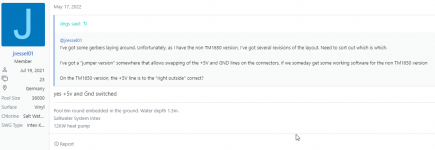I've released the documentation on the non TM1650 protocol, and some code samples that allows for the decoding of the traffic between the the main board, and the display board. It's also possible to emulate keypresses on the buttons. As the display board is "stateless", any code need to track the current state of the swg, based on the communication between the display board. It'll be complicated, and a lot of work (impossible?) to integrate this with the code from
@tonyflores1006. Might be easier to start from scratch, based on my samples?
Hopefully, someone with a bit more coding experience, at least with Visual Studio Code / ESP-IDF can have a look at it?
@jressel01
The protocol/samples is located at
intex-swg-pcb/protocol at main · jingsno/intex-swg-pcb
(Please excuse the mess, I finished the samples 10 days ago, and haven't cleaned up the code/comments)
Edit: I see all almost all the samples are missing setting the data lines HIGH on ESP32 boot:
digitalWrite(TO_DISP, HIGH); // sets the TO_DISP signal to HIGH
digitalWrite(TO_MAIN, HIGH); // sets the TO_MAIN signal to HIGH
Fixet, and updated repository