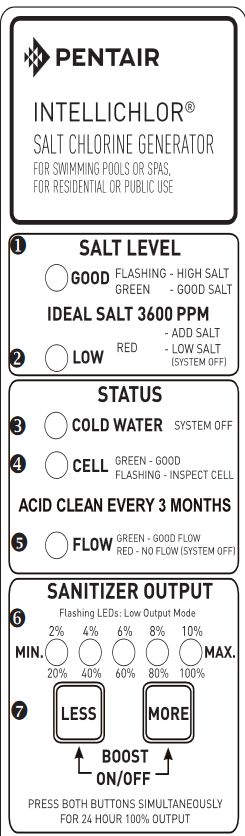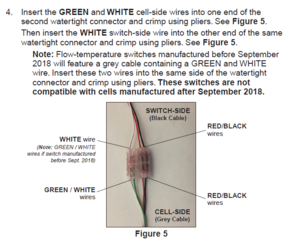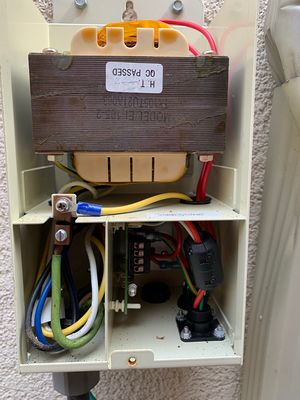| (8 intermediate revisions by the same user not shown) | |||
| Line 86: | Line 86: | ||
IntelliChlor cells manufactured before September 2018 use 4 wires (red/black & green/white) for switch connections. Cells manufactured after September 2018 use 3 wires (red/black/white) for switch connections. | IntelliChlor cells manufactured before September 2018 use 4 wires (red/black & green/white) for switch connections. Cells manufactured after September 2018 use 3 wires (red/black/white) for switch connections. | ||
| − | You may get either the old four wire flow switch or the new 3 wire flow switch as a replacement. The 3 wire flow switch can be used on older 4 wire cells. The 4 wire flow switch cannot be used on the new cells manufactured after September 2018. | + | You may get either the old four wire flow switch or the new 3 wire flow switch as a replacement. The 3 wire flow switch can be used on older 4 wire cells. The 4 wire flow switch cannot be used on the new cells manufactured after September 2018. |
| + | |||
| + | Pentair's [https://www.wholesalepoolmart.com/images_pdf/pdf/intellichlor_flowswitch_installation_guide.pdf 2006 directions for replacing the 4 wire assembly] may be more understandable then the [https://www.pentair.com/content/dam/extranet/aquatics/residential-pool/owners-manuals/water-treatment/intellichlor/intellichlor-ichlor-flow-switch-replacement-kit-manual-english.pdf 2019 directions for replacing the new 3 wire assembly] that includes the iChlor. | ||
=Replacing Bad Temperature Sensor in the Flow Switch with a Separate Sensor= | =Replacing Bad Temperature Sensor in the Flow Switch with a Separate Sensor= | ||
| Line 132: | Line 134: | ||
When using the 120 volts, you connect the hot wire to the Yellow and Black wires and the Neutral to the Blue/Violet and White wires. | When using the 120 volts, you connect the hot wire to the Yellow and Black wires and the Neutral to the Blue/Violet and White wires. | ||
| + | |||
| + | The power supply for ichlor and intellichlor contains a 4 wire communication cable that has a 22-39 volt DC output at 6 AMPS maximum (red and black as shown in the manual).<ref> https://lesl.a.bigcontent.io/v1/static/pentairintellichloric20saltchlorinator-manual </ref> | ||
==Power Center Glass Fuse== | ==Power Center Glass Fuse== | ||
| + | |||
| + | These power supplies are known for having faulty fuse holders. So lack of power could be the fuse or the fuse holder itself. You can temporarily jumper across the fuse holder and see if things fire up. If they do replace the fuse and fuse holder.<ref> https://www.amazon.com/Pentair-521248Z-Replacement-IntelliChlor-Chlorinator/dp/B008HLR3H2</ref> | ||
Some Power Centers have a glass 10 amp slow blow fuse. The specifications are: | Some Power Centers have a glass 10 amp slow blow fuse. The specifications are: | ||
Revision as of 13:59, 28 June 2020
IntelliChlor Operation
Do Not use Dry Acid
Pentair specifically says on page 9 in the IntelliChlor SWG Manual[1] - CAUTION: The use of dry acid (sodium bisulfate) to adjust pool pH is discouraged especially in arid regions where pool water is subject to excessive evaporation and is not commonly diluted with fresh water. Dry acid can cause a buildup of by-products that can damage your chlorinator cell.
How to Determine the IntelliChlor Cell Usage
Pressing and holding the “More” button launches the System Status Mode. When the lights finish scrolling, the percent lights indicate hours of usage in 1,000s. For example, if the 40% light lights, that indicates 4,000 hours.
What Does the Flow/Temperature Switch do on the IntelliChlor?
The flow switch also contains a thermistor that senses water temperature. The water temperature is used for the salinity calculation. If the thermistor is failing the salinity will be incorrect.
Flow switch has 4 wires on cells manufactured before September 2018:
- Red/black - flow switch
- Green/white - temperature sensor
Flow switch has 3 wires on cells manufactured after September 2018:
- Red - flow switch
- White - temperature sensor
- Black - common
The IntelliChlor uses the Harwil Q-12DST-C2 flow switch.[2] It has an integrated 10k thermistor.[3]
With no temperature input, the cell defaults to a temperature of 77 Fahrenheit. The sensors are prone to failure. When the sensor fails and it's obvious to the software that the sensor has failed, it defaults to a standard temperature of 77 f.
A suspected bad flow switch can be confirmed by cutting the black and red wires and connecting them together coming out of the cell. If the cell operates with the wires connected this confirms the flow switch was bad. Do this only for temporary diagnostic purposes.
What Causes the High Salt Light on the IntelliChlor?
High salt error occurs around 4500ppm. The cell will continue generating chlorine with a high salt warning.
What Does the IntelliChlor Low or High Salt Lights Mean?
Always check salt level independent of the cell before adding salt. A failure of the temperature sensor will give incorrect salt warnings.
The red/green flashing light means the unit is trying to run the salt test, but until you have flow it will not pass.
What Does the IntelliChlor Do in Cold Temperature?
The cell will stop generating chlorine when water temperate is below 60 degrees.
If the cell light says cold when the water is warm, the temperature sensor is likely bad.
How Do You Display IntelliChlor Cell Water Temperature?
Version 3.1 on adds the ability to determine system temperature. Pressing the “More” button after the display shows 1,000s of hours of usage, will show temperature as follows:[4]
| Lights | Temperature |
|---|---|
| No LEDs | Below 30F |
| 40% | 36 to 45F |
| 40% and 60% | 46 to 55F |
| 60% | 56 to 65F |
| 60% and 80% | 66 to 75F |
| 80% | 76 to 85F |
| 80 and 100% | 86 to 95F |
| 100% | 96 to 99F |
| 100% blinking | over 99F |
| All LEDs blinking | Sensor bad |
Press and hold the More button until the lights scroll and note which % light lights up. Then, immediately press the More button again and see which % lights light up.
Where is the Manufacturing Date on the Intellichlor?
The manufacturing date should be on the label on the bottom of the cell.
How to Replace the IntelliChlor Flow/Temperature Switch Assembly
Pentair has the IntelliChlor Flow-Temperature Switch Replacement Kit (P/N 520736) / iChlor Flow-Temperature Switch Replacement Kit (P/N 523100). It contains:
- Flow-Temperature Switch Assembly
- Watertight Pair-at-a-time Connectors (Qty. 2)
Follow the enclosed directions to remove the existing flow/temperature switch.
IntelliChlor cells manufactured before September 2018 use 4 wires (red/black & green/white) for switch connections. Cells manufactured after September 2018 use 3 wires (red/black/white) for switch connections.
You may get either the old four wire flow switch or the new 3 wire flow switch as a replacement. The 3 wire flow switch can be used on older 4 wire cells. The 4 wire flow switch cannot be used on the new cells manufactured after September 2018.
Pentair's 2006 directions for replacing the 4 wire assembly may be more understandable then the 2019 directions for replacing the new 3 wire assembly that includes the iChlor.
Replacing Bad Temperature Sensor in the Flow Switch with a Separate Sensor
Pentair has the temperature sensor integrated with the Flow Switch. If the temperature sensor fails Pentair expects the entire Flow Switch assembly to be replaced. The temperature sensor in the Flow Switch is a standard 10K thermistor temperature sensor which can be used in place of the one in the flow switch.
Install the thermistor in the plumbing near the cell using a water temperature probe, like the one that comes with an EasyTouch. Drill a hole in the pipe, stick in the probe, and use a hose clamp to hold it in place.[5]
Then cut the green and white wires in the flow switch. Attach the two wires from the thermistor to the green and white wires going into the cell using Scotchlok UR2 connectors so you don't have to strip the wires. Just crush the button and the wires are connected. The two green and white wires coming from the switch will be left disconnected.
Now the cell sees the water temp from the new probe and not the thermistor in the flow switch.
How Does the IntelliChlor Calculate Salinity?
The salinity is calculated based on the conductivity of the water and the water temperature.
The conductivity sensor is a separate device in the cell which can be seen if you look in the cell.[6]
The IntelliChlor manual states that measurements will vary between measuring devices (salt test strips, electronic testers, andtitration). The salt sensor reading is within +/- 500 ppm accuracy.[7]
What is the Recommended IntelliChlor Salt Level?
- 3600 ppm of salt is recommended for optimum water condition.[8]
- Low salt concentration below 2600 ppm will cause the unit to turn off
- High salt concentration above 4500 ppm may cause excessive corrosion or deterioration to pool equipment and surrounding surfaces in and around the pool.
- The cell tests the salt level every 12 hours. So it may take 12 hours for the salt level on the cell to change after adding salt.
What is the IntelliChlor Cycle Time?
The Intellichlor cycles the % generation in 5 minute intervals. If the % generation is set to 50% the cell will generate chlorine for 2.5 minutes and be idle for 2.5 minutes.
What to Do If Easy Touch/ScreenLogic Reports Salt Level as Zero
For some reason, unknown to Pentair, minor changes to the system will cause the salt level in the EasyTouch and ScreenLogic to read zero.[9] This is just an error in reporting and the cell should still be working as long as the actual salt level is ok and the cell does not show a "red low salt" light on the cell. I believe that there is a timing issue in the circuitry that reports the salt reading to the EasyTouch. It is obvious that the cell knows what the real salt level is. This has been "Fixed" by the following actions:
- Just shutting off and rebooting the ET
- Replacing the flow switch
- Replacing the ET's surge card (power supply for the cell)
- Replacing the ET's main board
- Replacing the salt cell itself.
What Does the Intellichlor Power Center Do?
The ICXX cells are powered by either a stand-alone Power Center box or a transformer that is integrated with an Easy Touch or IntelliCenter Load Center.
How is the IntelliChlor Power Center Wired?
The stand-alone Power Center box can run with 120V or 240V ac power. You have to wire the transformer for 240 volts or 120 volts.
When using 240 volts (often called 220) you connect L1 to the Yellow wire and L2 to the White wire and connect the Blue/Violet to the Black wire with a wire nut.
When using the 120 volts, you connect the hot wire to the Yellow and Black wires and the Neutral to the Blue/Violet and White wires.
The power supply for ichlor and intellichlor contains a 4 wire communication cable that has a 22-39 volt DC output at 6 AMPS maximum (red and black as shown in the manual).[10]
Power Center Glass Fuse
These power supplies are known for having faulty fuse holders. So lack of power could be the fuse or the fuse holder itself. You can temporarily jumper across the fuse holder and see if things fire up. If they do replace the fuse and fuse holder.[11]
Some Power Centers have a glass 10 amp slow blow fuse. The specifications are:
- AG3, slow blow, 10 amp, 250vac (. 25 inch x 1.25 inch or 6.35mm x 31.75mm)
They have been found on Amazon and the old fashioned hardware store in town.[12]
Power Center Green Light Off
There is a green LED on he power center PCB board indicating power is on. If the green LED is off first check the fuse.
There have been some problems with the fuse holder, where the fuse was good by the AC volts did not pass through the fuse holder itself.[13]
If the fuse tests good then jumper the fuse and see if you get the green light. If you do then replace the fuse holder.
Power Center PCB
The IntelliChlor power center PCB is either in the automation load center or in the separate Power Center box.
To the right is an IntelliChlor power supply board in an Easy Touch system. You can see the green power LED glowing in the upper right. Yours will be different, but similar. You can see the two red wires coming into the board that bring in the AC volts and the DC volts go out at the connector on the left hand side.
The PCB is Pentair Kit Surge Board PC100 521034Z.
IntelliChlor Cell Should Not be Powered When Pump is Off
The flow switch is a secondary safety mechanism. There should be a primary means for the cell not to be powered when the pump is off and there is no water flow. This can be with pool automation equipment or a mechanical timer.
Pentair Manuals say:
The IntelliChlor Salt Chlorinator Power Centers must be interconnected with the pool pump motor power source. This ensures the IntelliChlor Salt Chlorinator and pool pump will switch on and off together. [14]
and
WARNING:CHLORINE GAS BUILDUP CAN OCCUR WITH IMPROPER WIRING: To reduce the risk of personal injury the IntelliChlor® Salt Chlorine Generator (SCG) Power Center must be installed on and wirded to the load side of the time clock, electronically controlled switch, or relay load side, so that it will receive power only when the pool pump is on. Otherwise, dangerous chlorine gas buildup can occur. The IECG should never be energized when the pool pump is OFF and water is not flowing through the unit. [15]
Intellichlor Cell Explosions do Happen
Here is one report - Explosion near the SWG
- ↑ https://www.pentair.com/content/dam/extranet/product-related/product-manuals/pool-and-spa-equipment/intellichlor/IntelliChlor_Owners_Manual_Version_3_units_after_Nov_2011_English.pdf
- ↑ https://harwil.com/product/flow-switch-model-q-12/
- ↑ https://www.troublefreepool.com/threads/salt-question.192625/post-1697763
- ↑ https://www.troublefreepool.com/threads/intellichlor-system-status-mode.134913/
- ↑ https://www.troublefreepool.com/threads/pentair-flow-switch-vs-generic.196347/post-1731458
- ↑ https://www.troublefreepool.com/threads/intellichlor-zero-salt-reading.189465/#post-1669161
- ↑ https://www.pentair.com/content/dam/extranet/product-related/product-manuals/pool-and-spa-equipment/intellichlor/IntelliChlor_Owners_Manual_Version_3_units_after_Nov_2011_English.pdf
- ↑ https://www.pentair.com/content/dam/extranet/product-related/product-manuals/pool-and-spa-equipment/intellichlor/IntelliChlor_Owners_Manual_Version_3_units_after_Nov_2011_English.pdf
- ↑ https://www.troublefreepool.com/threads/screenlogic-reports-salt-level-as-zero.180867/#post-1598882
- ↑ https://lesl.a.bigcontent.io/v1/static/pentairintellichloric20saltchlorinator-manual
- ↑ https://www.amazon.com/Pentair-521248Z-Replacement-IntelliChlor-Chlorinator/dp/B008HLR3H2
- ↑ https://www.troublefreepool.com/threads/need-a-few-ic40-glass-fuses.198987/post-1758580
- ↑ https://www.troublefreepool.com/threads/pentair-intellichlor-power-generator.201109/post-1774481
- ↑ https://www.pentair.com/content/dam/extranet/product-related/product-manuals/pool-and-spa-equipment/intellichlor/IntelliChlor_Power_Center_Installation_and_Users_Guide_IC60_IC40_and_IC20_English.pdf
- ↑ https://www.pentair.com/content/dam/extranet/product-related/product-manuals/pool-and-spa-equipment/intellichlor/IntelliChlor_Owners_Manual_Version_3_units_after_Nov_2011_English.pdf