I have a switch mounted next to my equipment pad to control my Jandy LED lights. When you turn the switch off and back on it changes the light color. Is there a cheap way to convert this switch to a smart switch? Thanks for the help.
WiFi Pool light switch
- Thread starter N86
- Start date
You are using an out of date browser. It may not display this or other websites correctly.
You should upgrade or use an alternative browser.
You should upgrade or use an alternative browser.
- Jul 21, 2013
- 52,127
- Pool Size
- 35000
- Surface
- Plaster
- Chlorine
- Salt Water Generator
- SWG Type
- Pentair Intellichlor IC-60
Welcome to TFP.
Quite a few threads about folks adding WiFi switches for lights. Use the Search bar at the top.
Difficulty is often if you don’t have the neutral wire running through your existing switch. The Wifi switch needs the neutral wire to power itself.
Quite a few threads about folks adding WiFi switches for lights. Use the Search bar at the top.
Difficulty is often if you don’t have the neutral wire running through your existing switch. The Wifi switch needs the neutral wire to power itself.
Last edited:
N86I have a switch mounted next to my equipment pad to control my Jandy LED lights. When you turn the switch off and back on it changes the light color. Is there a cheap way to convert this switch to a smart switch? Thanks for the help.
Hi and welcome to TFP
 ,
,I have this particular Lutron Caseta wireless smart light switch. I have had zero problems with it to date. It is located probably 60 feet away from it's associated wireless smart bridge and never a wireless connectivity issue. Yes, it does cycle my pool led light colors and light shows.
You will need to connect a neutral wire AND a ground wire to the switch which is super easy in most cases, if you possess and you are comfortable with the necessary skill sets to perform this type of work. If not, you should absolutely consult with a qualified electrician.
Here is the link to the Lutron wireless smart bridge which will be required and which will connect to your router via a cat5e or 6. Once you have this bridge, you can add up to 50 various lutron wireless switches, shade controllers etc.
Lutron L-BDG-WH Caseta Wireless Smart Bridge, White - - Amazon.com
Lutron L-BDG-WH Caseta Wireless Smart Bridge, White - - Amazon.comwww.amazon.com
This wireless system will integrate with Harmony, Apple devices, Amazon Alexa, smart phones and even has Geofencing features to turn programmed lights on or off depending on your distance to or from your house.
Nothing cooler than telling Alexa to "Turn the pool light On or Off"
Good luck with your project and if you have any specific questions, please feel free to ping me.
Take care and all the best.
r...
N86Thanks for the help!
One thing that I forgot to add. With the Lutron system (and probably other's as well), you can setup a schedule for your lighting.
My pool lights turn on every night at 20 minutes after sunset and turns off at 11:30. Really gives the back yard a nice ambience. Given these are LED's and have tens of thousands of hours of useful life, it only cost about $13.00 to $15.00 annually to use the LEDs 6 hours a day for a year.
Take care...
r.
Hi N86Unfortunately, I do do not have a neutral wire. Are there any options without one?
You should have a green ground and white neutral wire in the pool light junction box. Not sure of your particular setup, but you should just be able to run a ground and a neutral jumpers from the pool light J-box through the conduit to the switch J-box. If you want to send a couple of photos showing what is what, then that would be helpful.
This is predicated on the assumption that this light of yours is a Line (110Vac) light and not a low voltage light. It can still be done with a low voltage light but in a different way.
1. Send some photos.
2. If you are not experienced, comfortable or do not have the skill sets necessary to perform electrical work, PLEASE seek out and consult with an experienced and licensed electrician first!!!
r.
ionizer
Gold Supporter
zwave is another option. problem is a lot of the outdoor switches are encased in metal boxes, creating that effect (forget the name) which prevents signals from reaching
Well, I dug around a bit and I do not have a neutral wire. Do I have any options without one?
jtpipkin
Bronze Supporter
i have a z wave controlled LED pool light, connected to house automation, connected to my alarm system. it works fine mounted outside, but fairly certain it requires the neutral wire
- Jul 21, 2013
- 52,127
- Pool Size
- 35000
- Surface
- Plaster
- Chlorine
- Salt Water Generator
- SWG Type
- Pentair Intellichlor IC-60
Well, I dug around a bit and I do not have a neutral wire. Do I have any options without one?
There is a neutral somewhere in every 120V circuit. You just have to find it.
Patrickoleary
Well-known member
I added a Lutron Caseta. You do need to have their hub, but the switch does not require a neutral.
As an added bonus, you can buy a Pico remote that pairs to it and then mount it somewhere convenient. The Pico sends the signal to the switch and allows you to turn the light on and off. I put ours on our covered porch with 3M velcro. Works perfect.
Note, buy the Caseta with the dimmer included. It needs no neutral. Of course, you will not be dimming your pool light nor will it work, but you will still get the same on / off affect since the light cannot be dimmed. I also have it set to turn on at sunset automatically and off at midnight, using Siri on Apple HomeKit. Or control from my phone anywhere in the world.
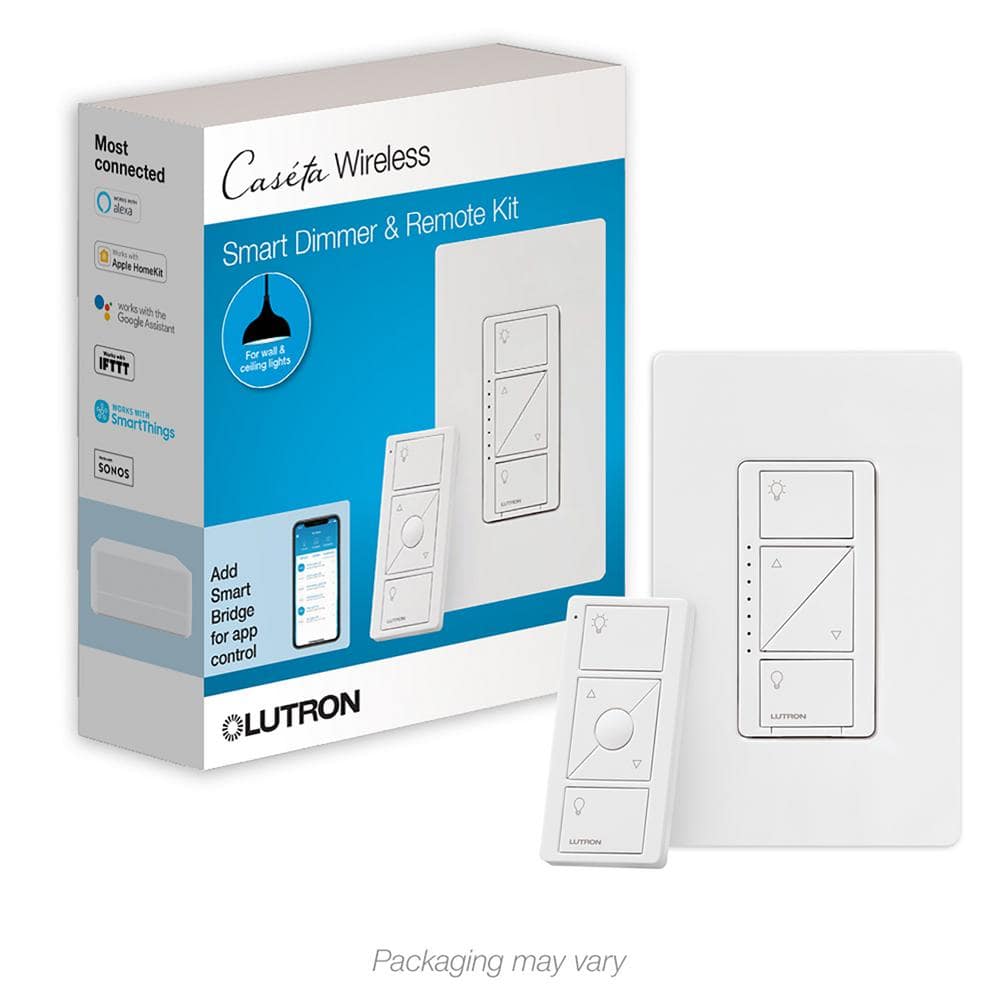
As an added bonus, you can buy a Pico remote that pairs to it and then mount it somewhere convenient. The Pico sends the signal to the switch and allows you to turn the light on and off. I put ours on our covered porch with 3M velcro. Works perfect.
Note, buy the Caseta with the dimmer included. It needs no neutral. Of course, you will not be dimming your pool light nor will it work, but you will still get the same on / off affect since the light cannot be dimmed. I also have it set to turn on at sunset automatically and off at midnight, using Siri on Apple HomeKit. Or control from my phone anywhere in the world.
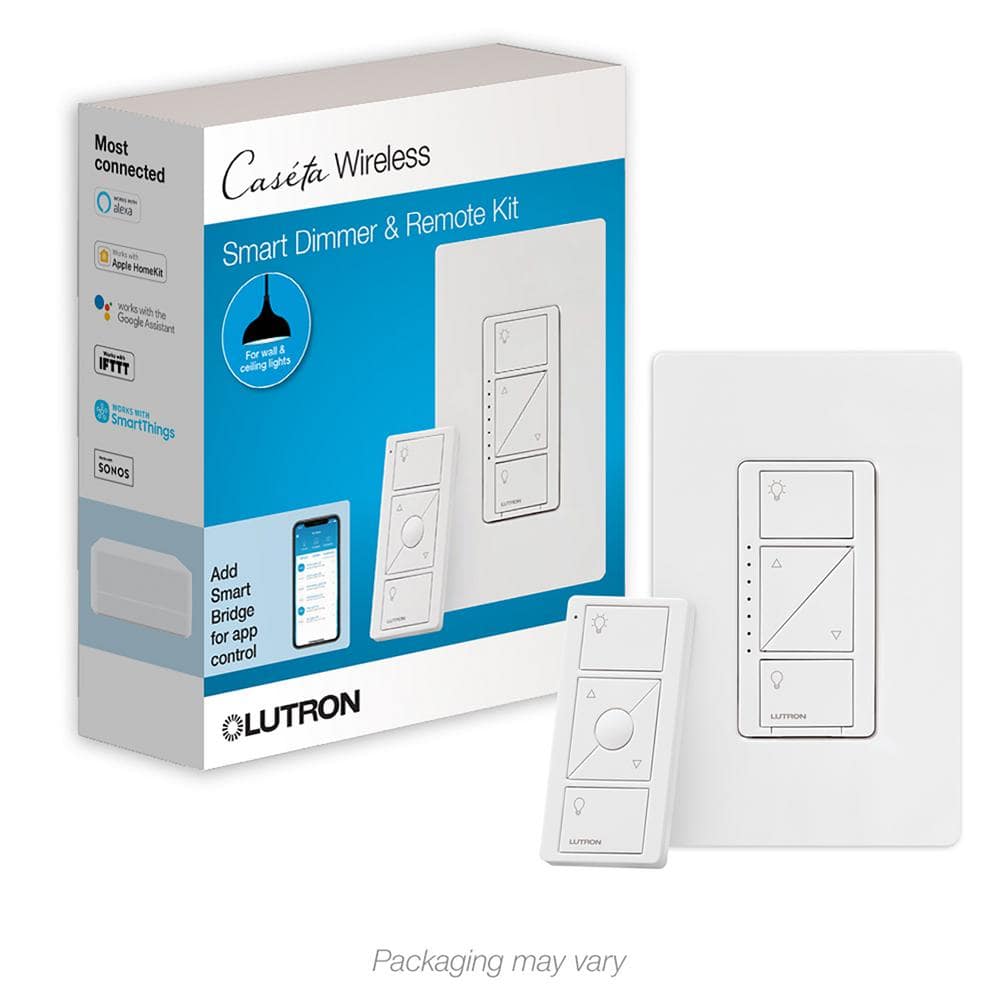
Lutron Caseta Smart Dimmer Switch and Remote Kit for Wall and Ceiling Lights, 150-Watt LED Bulbs (P-PKG1W-WH-R) P-PKG1W-WH-R - The Home Depot
Experience the ultimate convenience with the Lutron Caseta Wireless dimmer and Pico remote control. The wireless dimmer gives you the ability to set the right light for any activity whether it's reading,
www.homedepot.com
Last edited:
Patrickoleary
Well-known member
The switch works with any light. If the LED supports dimming, it will dim. If it doesn't, it will operate as on and off. With LEDs and dimmers though, sometimes the LED doesn't have enough load and you end up getting flickering of the lights. There are some things you can do to combat that though.Patrickoleary, I wonder if that switch would work with my LED Jandy lights considering it is a dimmer?
Here are some images of my set up.
View attachment 114594
View attachment 114595
View attachment 114596
View attachment 114597
For my setup, the electrical sub-panel is outside in a weatherproof housing. I opened the housing using the screw on the front. Turned off the breaker. Cut the wire that was going to the light. Wired the switch in. Then, left it behind the panel cover. My electrician friend said its not code, but because I protected the metal parts of the switch with rubber, it should be fine. Then, I paired my Pico remote and put it on my porch. You could probably do something similar. Though, it would be better to put the switch in a weather proof box separate from the sub-panel.
Anything with electricity though, I would encourage you to find a licensed electrician. I'm an arm chair one and have been shocked more times than I care to admit because I am an idiot. Its not worth burning something down over it.
Randrx2
Bronze Supporter
- Dec 13, 2018
- 436
- Pool Size
- 30000
- Surface
- Vinyl
- Chlorine
- Salt Water Generator
- SWG Type
- Pentair Intellichlor IC-60
I use the MyQ system. I purchased a MyQ hub that plugs into my home computer network. As long as the devices (garage door opener, light switch, laser turret, shields, etc.) are MyQ compatible, they will work with the system.
This allows me to operate with a keyfob remote and my phone. I can also program scheduled times for lighting. It also works if I forget to turn off light at night. It will still stick to schedule.
We originally got the hub because we were tired of driving back around the block to see if we closed garage door or not. It’s nice to be able to look at phone and see if garage door is open or closed. You also can set up notifications when door opens or closes or lights go on or off.
It is a super easy to hook up.
This allows me to operate with a keyfob remote and my phone. I can also program scheduled times for lighting. It also works if I forget to turn off light at night. It will still stick to schedule.
We originally got the hub because we were tired of driving back around the block to see if we closed garage door or not. It’s nice to be able to look at phone and see if garage door is open or closed. You also can set up notifications when door opens or closes or lights go on or off.
It is a super easy to hook up.
Rattus Suffocatus
Silver Supporter
- Jun 5, 2019
- 1,657
- Pool Size
- 14000
- Surface
- Plaster
- Chlorine
- Salt Water Generator
- SWG Type
- CircuPool Universal40
I am partial to TP-Link Kasa switches. One of my neighbors uses two of them for the pool lighting and they have very good wifi range. It will be what I use at completion. As for finding the neutral.... It's the white wire always on a 120V circuit. The hot is usually black or red but neutral is always white.
By the way I also use Sengled zigbee lights with their cheapo hub for smart bulbs. The TP-Link switches are more reliable to respond but both are fine.
By the way I also use Sengled zigbee lights with their cheapo hub for smart bulbs. The TP-Link switches are more reliable to respond but both are fine.
Nectarologist
Well-known member
- Apr 3, 2015
- 642
- Pool Size
- 21000
- Surface
- Vinyl
- Chlorine
- Salt Water Generator
- SWG Type
- CircuPool RJ-45 Plus
I also use the TP-Link Kasa switches at my home. I love them and no hub needed (also works with Alexa). But, to the OP, it does require a neutral if replacing the pool switch. Just get an electrician to install it, probably only $100 (it will take him/her 10 minutes).I am partial to TP-Link Kasa switches. One of my neighbors uses two of them for the pool lighting and they have very good wifi range. It will be what I use at completion. As for finding the neutral.... It's the white wire always on a 120V circuit. The hot is usually black or red but neutral is always white.
By the way I also use Sengled zigbee lights with their cheapo hub for smart bulbs. The TP-Link switches are more reliable to respond but both are fine.
Patrickoleary, Thank you for the advice. I happened to stumble onto one for 40 dollars online and bought it. It works perfect.The switch works with any light. If the LED supports dimming, it will dim. If it doesn't, it will operate as on and off. With LEDs and dimmers though, sometimes the LED doesn't have enough load and you end up getting flickering of the lights. There are some things you can do to combat that though.
For my setup, the electrical sub-panel is outside in a weatherproof housing. I opened the housing using the screw on the front. Turned off the breaker. Cut the wire that was going to the light. Wired the switch in. Then, left it behind the panel cover. My electrician friend said its not code, but because I protected the metal parts of the switch with rubber, it should be fine. Then, I paired my Pico remote and put it on my porch. You could probably do something similar. Though, it would be better to put the switch in a weather proof box separate from the sub-panel.
Anything with electricity though, I would encourage you to find a licensed electrician. I'm an arm chair one and have been shocked more times than I care to admit because I am an idiot. Its not worth burning something down over it.
N86 would pitting the indoor switch in a weather proof box make it code compliant?
Thanks!
Thanks!
Patrickoleary, Thank you for the advice. I happened to stumble onto one for 40 dollars online and bought it. It works perfect.
Rattus Suffocatus
Silver Supporter
- Jun 5, 2019
- 1,657
- Pool Size
- 14000
- Surface
- Plaster
- Chlorine
- Salt Water Generator
- SWG Type
- CircuPool Universal40
I have had a Kasa (Non dimmable since my lights cycle through modes with the switch) switch in a waterproof box that I added to the side of the Intermatic Panel and it's been fine for months. If you hook it after the GFCI, then even if it does get waterlogged it will trip the GFCI. You might end up being out $20 for the switch if that happens but it's safe nonetheless. I am sure you can figure out a way of waterproofing the waterproof box to keep that from happening.  I would guess that in a waterproof box it is code compliant, but that, I am sure is up to interpretation. TP-Link would probably argue otherwise but if it makes it a couple of years, it will likely be obsolete by then and the cloud turned off anyway...
I would guess that in a waterproof box it is code compliant, but that, I am sure is up to interpretation. TP-Link would probably argue otherwise but if it makes it a couple of years, it will likely be obsolete by then and the cloud turned off anyway...
Thread Status
Hello , This thread has been inactive for over 60 days. New postings here are unlikely to be seen or responded to by other members. For better visibility, consider Starting A New Thread.





