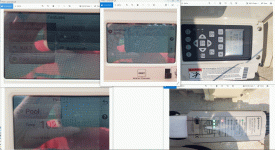I have a 3 week old Pentair VSF pump. It's connected to my intellicenter. Randomly the pump shuts off, but the chlorinator stays powered on (doesn't generate because of no flow). The relay doesn't turn off, I don't have an egg timer set for the relay. The drive doesn't show an alarm code, and the pump breaker isn't tripped. Any ideas what's going on to cause this? I called Pentair and they suggested I do a factory reset on the pump. Any ideas on how to do that?
Thanks!
Thanks!