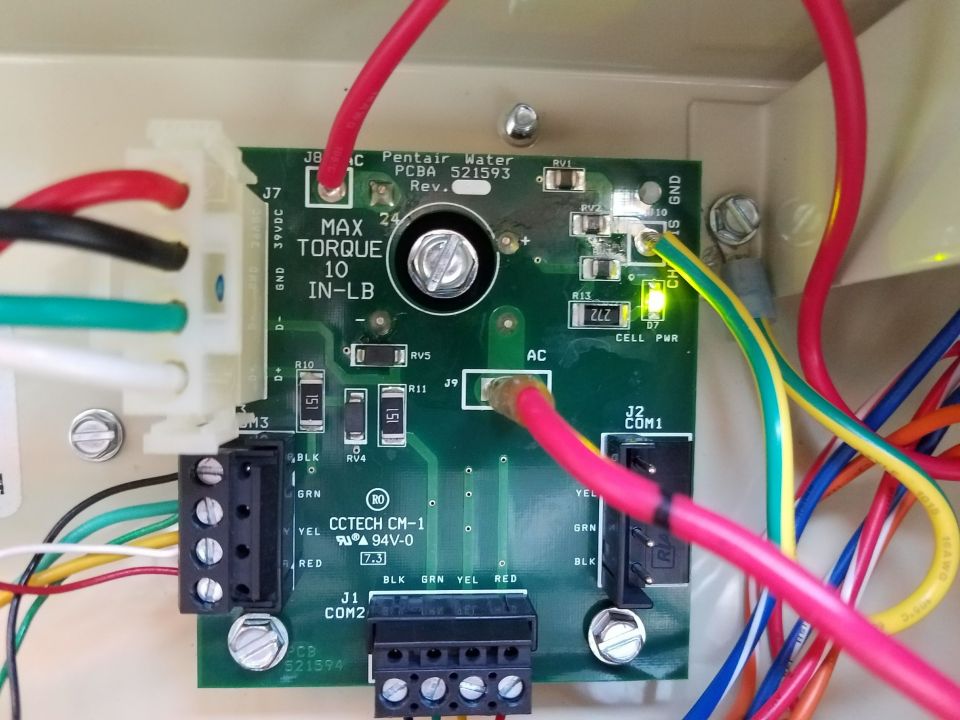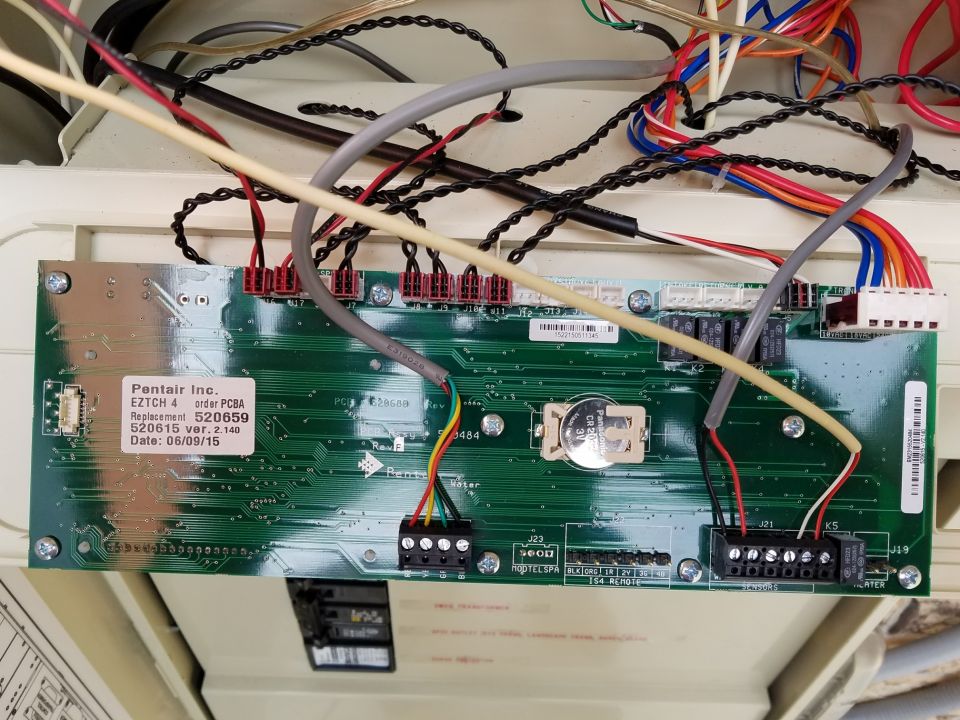My Pentair EasyTouch control panel is randomly re-starting. Initially I thought this was just the main circulation pump restarting (which is happening) but upon further inspection, I noticed the LCD panel was basically doing a reboot. The panel will go blank for an instant (as if it is losing power) come back on, the time will then sync, after another second or two the air temp moves from 0 to the actual temp, and a few moments later it will complete it's "powering back on" and the pump will come back on. Upon returning from being out of town for a couple of days, my system was "dead" -- and one of the little low voltage breakers was tripped. The first few times of resetting the breaker it would just instantly blow again. I had the pool company come out, he did the same thing to reset the LV breaker except this time it didn't blow again -- and the system came back on. However, the same behavior of restarting was happening. He indicated it was likely a bad motherboard. A couple days later, the whole system is "dead" again but no breakers tripped. I was able to run the pump manually - and with zero resets in manual mode (restarts not related to dirty filters, etc). I ordered Pentair EasyTouch UOC Motherboard 520657 and installed. System powered on, I assigned the pump to a circuit and was back in business... Literally 5 minutes later, I hear the pump restart. Upon inspection, I notice the EasyTouch control panel is rebooting again - with the new motherboard. Originally when this started the rebooting would only be a couple times a day, seemed more prevalent on hot days. Over time this became almost every hour. Today, even after the new motherboard, I'm seeing it restart every 5 minutes or less. Yesterday I grabbed a video of 3 restarts in less than a minute. (Out of concern this will destroy the motherboard I just replaced, I have disconnected the power to the motherboard so I can just run the pump/filter/salt water chlorinator manually). However, I don't have access to the heater like this -- would be nice to also put heat in the hot tub!).
I'm at the point where I am suspecting the transformer is bad and causing the re-boots. When I trace the blue wires from the Low Voltage circuit that had previously tripped (blue wires) they lead directly to the transformer (Pentair PN 521082).
1) Has anybody experienced this rebooting/restarting randomly (but constant), and if so, how did you resolve it?
2) Inside my IntelliTouch is transformer PN 521082. I'm not finding this part. However I am finding transformer PN 521233 - which appears to be the exact same thing. Did Pentair update this PN? Will this 521233 work with my system?
I am open to any advice - I'm so frustrated and have spent many hours trying to resolve this. Thank you for any help you can provide.
I'm at the point where I am suspecting the transformer is bad and causing the re-boots. When I trace the blue wires from the Low Voltage circuit that had previously tripped (blue wires) they lead directly to the transformer (Pentair PN 521082).
1) Has anybody experienced this rebooting/restarting randomly (but constant), and if so, how did you resolve it?
2) Inside my IntelliTouch is transformer PN 521082. I'm not finding this part. However I am finding transformer PN 521233 - which appears to be the exact same thing. Did Pentair update this PN? Will this 521233 work with my system?
I am open to any advice - I'm so frustrated and have spent many hours trying to resolve this. Thank you for any help you can provide.