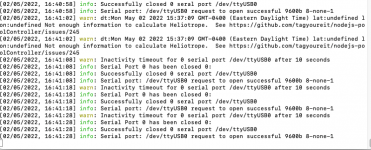Hey All, I have a Pentair Intelliflo VS+SRVS pump and a Pentair Solar EasyTouch system. I'd like to automate these and was going to go down the path of shelly controllers but am now looking at NodeJS-PoolController for this project. Can I simply connect both the EasyTouch and the Pump to my RS485 adapter on my raspberryPi? I know this is probably obvious to most but I'm just getting into the project.
nodejs-poolcontroller question
- Thread starter jryan82
- Start date
You are using an out of date browser. It may not display this or other websites correctly.
You should upgrade or use an alternative browser.
You should upgrade or use an alternative browser.
- Jul 21, 2013
- 52,474
- Pool Size
- 35000
- Surface
- Plaster
- Chlorine
- Salt Water Generator
- SWG Type
- Pentair Intellichlor IC-60
rstrouse
Well-known member
If it is an EasyTouch then yes. If it is a SolarTouch then no. If it is the latter then I would consider switching to Nixie.
Sorry, it's not an EasyTouch, it's a SolarTouch controller. I currently have the pump, the solartouch, and a Pool Pilot Digital Nano.
Can I still connect directly to these with the RS485 and the Nodejs-PoolController project or is an EasyTouch system a pre-req?
Can I still connect directly to these with the RS485 and the Nodejs-PoolController project or is an EasyTouch system a pre-req?
rstrouse
Well-known member
No an EasyTouch is not required. However, the SolarTouch will try to control the pump if it is connect to it. Honestly, I would simply disconnect it and use Nixie. The Nano doesn't talk with anything as far as I am aware.
I just want to say thank you for all of your answers! You're helping me on two threads and I very much appreciate it. One more question, if an EasyTouch is not required, and I'm hooking directly to my pump, do I have to buy an IntelliFlo device or a Flo-Buster to send pump speeds or can this be done directly with the RS485 and a RaspberryPi? If I can go directly then I think the Nixie build would be great, but if I'm buying actuators, I'm leaning more towards a Sonoff wifi relay and just bringing this into HomeAssistant and writing my scenes/automations there.No an EasyTouch is not required. However, the SolarTouch will try to control the pump if it is connect to it. Honestly, I would simply disconnect it and use Nixie. The Nano doesn't talk with anything as far as I am aware.
Here's the Flo-Buster for reference Upstream Controls
rstrouse
Well-known member
The speeds are sent directly over RS485. That flow buster really only sends the program setting for the pumps so you don't want or need such a device. For IntelliFlo (XF,VS,VSF,VS+SVRS) you are not limited to the 4 schedule speeds. You can set any speed from 0-3450 in steps of 1 rpm from Nixie. It will also return the current rpm and energy use which can be displayed in your HASS or added to any energy metering you have set up on it.
Alright, you've got my attention, I have my Raspberry Pi up and running, downloaded the PoolController and REM. I don't have it connected to my pump yet (my external wire for my pump arrives Wednesday). While I'm waiting is there anything else I can config? Any pointers on getting this integrated into HomeAssistant?The speeds are sent directly over RS485. That flow buster really only sends the program setting for the pumps so you don't want or need such a device. For IntelliFlo (XF,VS,VSF,VS+SVRS) you are not limited to the 4 schedule speeds. You can set any speed from 0-3450 in steps of 1 rpm from Nixie. It will also return the current rpm and energy use which can be displayed in your HASS or added to any energy metering you have set up on it.
I'm stuck at this screen right now.
Attachments
rstrouse
Well-known member
Alright so pull dashPanel as well and this will allow you to configure your equipment. Some advice would be to disconnect that SunTouch. Nixie will give you heater priorities when you get that LP gas heater replaced, control the solar valves, and manage the pump speeds when the solar kicks on. It will even prime the panels if you want it to. Then model your setup in Nixie. I don't use HASS but there are a ton of folks that are using it and have contributed to instructions on how to customize it to your configuration.

 github.com
github.com

 github.com
github.com
Home Assistant Setup Instructions
An application to control pool equipment from various manufacturers. - tagyoureit/nodejs-poolController
Nixie Controller Setup
An application to control pool equipment from various manufacturers. - tagyoureit/nodejs-poolController
Thread Status
Hello , This thread has been inactive for over 60 days. New postings here are unlikely to be seen or responded to by other members. For better visibility, consider Starting A New Thread.