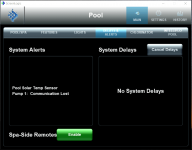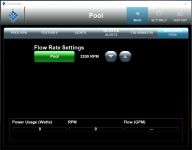I'd like to give some background before starting with the issue. If you'd like to get to the issue, you can skip this first paragraph and read the next. My wife and I recently purchased a house in Chattanooga, TN with a pool. We are new pool owners and have very little understanding of how exactly our system works. The previous owners left no manuals or contact information for who built/installed the pool and equipment. I have watched multiple YouTube videos and searched through a few posts on this forum but still don't really know how to really operate my system. We have a Pentair IntelliTouch panel, Pentair IntelliFlo VST pump, and Pentair IntelliChlor IC40.
When we purchased the home, everything was working fine and all the water samples we took to the pool store for the first month tested fine. Our chlorine started to test a little high so we were told to reduce the generator by 50%. I tried to do that using the buttons on the IC40 but that didn't change the production level. Eventually I was able to install the Screen Logic app on my phone, connect to the system, and change the chlorine production level. Now the issue is we can't keep the IC40 "on" for more than one day. I say "on" because the salt level light is solid green, the flow light is solid green, but the status light is off and the sanitizer output lights are off. We have the panel set to "Auto" and the IntelliChlor production set to 40%. The only way we can get the lights on the Intellichlor to light up is by going out to the IntelliTouch panel and pressing the "F" button for "Filter Pump". I'm not sure what this does because our pump is set to run 24/7 at different speeds. We can get the IntelliChlor to run for about 12 hours but then it just stops. Any advice is greatly appreciated. If I need to provide more information please let me know and I'm happy to do so.
When we purchased the home, everything was working fine and all the water samples we took to the pool store for the first month tested fine. Our chlorine started to test a little high so we were told to reduce the generator by 50%. I tried to do that using the buttons on the IC40 but that didn't change the production level. Eventually I was able to install the Screen Logic app on my phone, connect to the system, and change the chlorine production level. Now the issue is we can't keep the IC40 "on" for more than one day. I say "on" because the salt level light is solid green, the flow light is solid green, but the status light is off and the sanitizer output lights are off. We have the panel set to "Auto" and the IntelliChlor production set to 40%. The only way we can get the lights on the Intellichlor to light up is by going out to the IntelliTouch panel and pressing the "F" button for "Filter Pump". I'm not sure what this does because our pump is set to run 24/7 at different speeds. We can get the IntelliChlor to run for about 12 hours but then it just stops. Any advice is greatly appreciated. If I need to provide more information please let me know and I'm happy to do so.