- Oct 25, 2015
- 5,141
- Pool Size
- 25000
- Surface
- Plaster
- Chlorine
- Salt Water Generator
- SWG Type
- CircuPool RJ-60 Plus
Folks,
In keeping with my "everything breaks at the worst time" philosophy my Intellicenter WiFi stopped working just days after rotator/bicep tendon repair. Rehab is long-term (4-6 months). I'm right-handed so guess what shoulder? So I'm working left-handed with no right arm and I've managed to track it down. My left hand and arm combined with wife's right works fine... communication not so good though. Therefore any help to short-cut the repair process will be very helpful plus maybe avoid marriage counselor visits.
This unit uses an Engenius ENS 202EXT transceiver that looks like this:
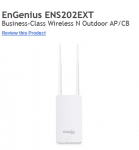
You can't see the green light too well on the back but it's definitely lit indicating power. But the LAN and WAN lights are solid yellow, they used to (for at least a year) blink green. Here's a photo of them on the back while plugged in:

So here are my questions:
Any answers and comments/suggestions would be much appreciated.
Chris
In keeping with my "everything breaks at the worst time" philosophy my Intellicenter WiFi stopped working just days after rotator/bicep tendon repair. Rehab is long-term (4-6 months). I'm right-handed so guess what shoulder? So I'm working left-handed with no right arm and I've managed to track it down. My left hand and arm combined with wife's right works fine... communication not so good though. Therefore any help to short-cut the repair process will be very helpful plus maybe avoid marriage counselor visits.
This unit uses an Engenius ENS 202EXT transceiver that looks like this:
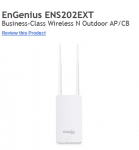
You can't see the green light too well on the back but it's definitely lit indicating power. But the LAN and WAN lights are solid yellow, they used to (for at least a year) blink green. Here's a photo of them on the back while plugged in:

So here are my questions:
- The unit appears to be a generic access point transceiver by EnGenius. I've seen them used and other products like this for security systems, gate openers etc. I can buy a new system including the network bridge (not pictured but it's inside the control panel) for about $80 online. Pentair part is $250 at several outlets. Any reason why the online product shouldn't work?
- Is there a way to test the incoming Ethernet signal coming from the iPS8 control board just to be sure it's working OK before I replace?
- Could I just run a wire from the control board to my router to verify the control board?
Any answers and comments/suggestions would be much appreciated.
Chris






