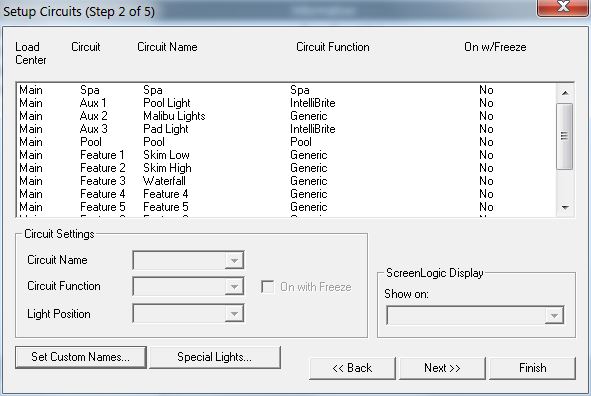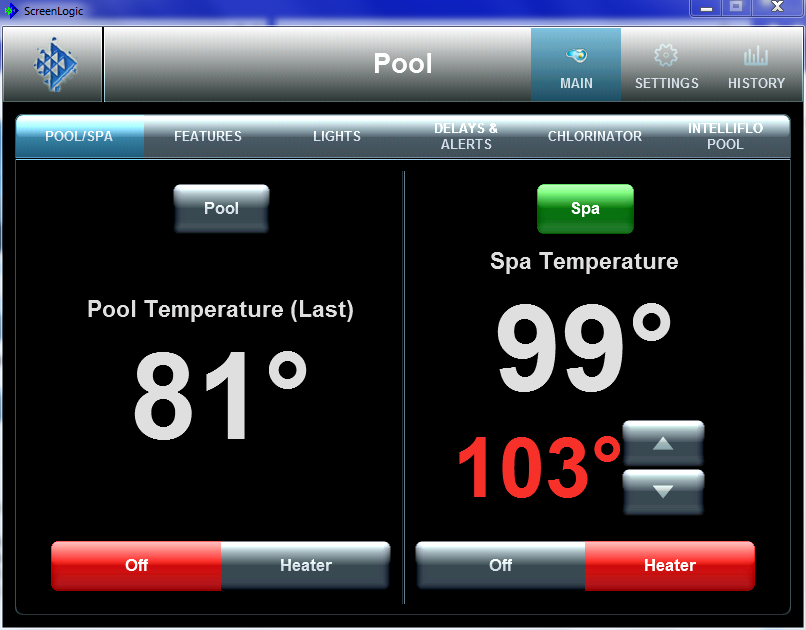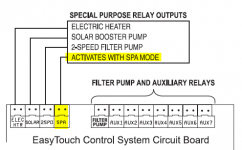Hi all! We have a brand new pool and just had "pool school" this week. When the tech was walking us through the ET control panel, he demonstrated the use of the "V" button to activate our spa (pump, heater, valves, blower). After he left, we tested it out on the ScreenLogic app and the spa button/setting does in fact turn on all spa required items. The next day, my husband tried to use the "V" button since he does not have the app installed yet and the pump ramps up, the valves turn, and the heater starts, but the blower does not start. Any ideas why? The app control still works and will be how we use it 99% of the time, but I want it to work from the control panel, as well.
Thanks in advance!
Thanks in advance!