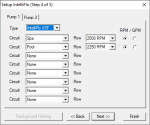New Intelliflo VSF pool pump installed. Works great on its own but having problems when connecting to the Easy Touch (F/W 2.140). Per the Intelliflo manual the pump is hard wired to the power supply and the Easy Touch pump relay is not used. The communication cable is attached to the pump and the green/yellow wires to J20 on the Easy Touch.
Pump panel says "Display not in use" so we connection. In the Easy Touch settings, pump type is set to Inteiliflo VSF, program 1 is set to RPM, 2500, SPA (circuit 1 ), Program 2 is set to RPM, 2500, Pool (circuit 2).
When the Easy Touch is set to Auto, the Easy Touch panel pump led lights up, the pump start/stop LED lights up, the pump primes (about 30 seconds) then slows to a stop.
I disconnected the communications cable, disabled the prime feature, power cycled the pump, reconnected the cable. Now when the Easy Touch is set to Auto, the Easy Touch panel pump led lights up, the pump start/stop LED lights up, but the pump does nothing.
I also tried setting program 2 to GPM, 50, Pool (circuit 2). Now the Easy Touch panel pump led lights up, the pump start/stop LED lights up, and the pump runs very slowly at about 450 rpm / 19 gpm. Changing the flow rate setting has no further impact. What am i missing?
As I have said, the pump is working perfectly independent of the Easy Touch, just can't get the two to talk to each other properly. Am is missing some jumper or other settings on the Easy Touch?
I do have screen logic and i can communicate with the EasyTouch and change settings (although i have that currently disconnected to remove a potential variable). I have checked the pump communication cable with an multimeter and no loss in conductivity. I even reduced the cable down to the appropriate length rather than the full 50 feet.
Any help appreciated. Thanks
Pump panel says "Display not in use" so we connection. In the Easy Touch settings, pump type is set to Inteiliflo VSF, program 1 is set to RPM, 2500, SPA (circuit 1 ), Program 2 is set to RPM, 2500, Pool (circuit 2).
When the Easy Touch is set to Auto, the Easy Touch panel pump led lights up, the pump start/stop LED lights up, the pump primes (about 30 seconds) then slows to a stop.
I disconnected the communications cable, disabled the prime feature, power cycled the pump, reconnected the cable. Now when the Easy Touch is set to Auto, the Easy Touch panel pump led lights up, the pump start/stop LED lights up, but the pump does nothing.
I also tried setting program 2 to GPM, 50, Pool (circuit 2). Now the Easy Touch panel pump led lights up, the pump start/stop LED lights up, and the pump runs very slowly at about 450 rpm / 19 gpm. Changing the flow rate setting has no further impact. What am i missing?
As I have said, the pump is working perfectly independent of the Easy Touch, just can't get the two to talk to each other properly. Am is missing some jumper or other settings on the Easy Touch?
I do have screen logic and i can communicate with the EasyTouch and change settings (although i have that currently disconnected to remove a potential variable). I have checked the pump communication cable with an multimeter and no loss in conductivity. I even reduced the cable down to the appropriate length rather than the full 50 feet.
Any help appreciated. Thanks
Last edited by a moderator: