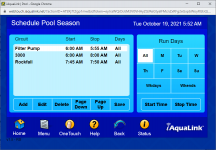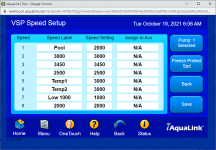Hi, our Aqualink RS seems to be malfunctioning while using the Schedule feature. We previously had the system set up to run one speed during the 8 hour daily pump schedule and recently updated the schedule to accommodate 3 different pump speeds throughout the day. Since the update I have noticed that the pump will shut off instead of changing to the second scheduled speed when the first device run time ends. Additionally, the system will often stay on indefinitely if I turn the pump back on during the scheduled run time. I have included a screen shot of our schedule. Any advice on what may be causing the issue would be greatly appreciated. I have already contacted Zodiac customer service and they were unable to diagnose.