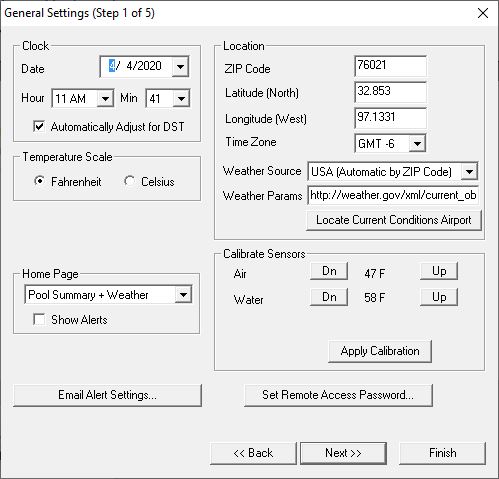I have the following page in ScreenLogic..
It shows the local weather across the bottom.. For some reason, it no longer updates.. I tried to update the set up page below, but can't get it to find the local airport.
It won't let me enter anything..
I am just looking to see if it is just me, or if something has changed for everyone??
On the set up page does your system allow you to enter or pick a State? Mine won't anymore.
Thanks,
Jim R.
It shows the local weather across the bottom.. For some reason, it no longer updates.. I tried to update the set up page below, but can't get it to find the local airport.
It won't let me enter anything..
I am just looking to see if it is just me, or if something has changed for everyone??
On the set up page does your system allow you to enter or pick a State? Mine won't anymore.
Thanks,
Jim R.