For the longest time, I’ve had it in the back of my mind that it would be nice if I could have my pool lights, landscape lights and outdoor kitchen lights turn on and off based on the ambient light outside instead of having to adjust the scheduled on/off times every few months to align with the changing sunrise/sunset times. Tonight, I finally made that happen for very little additional cost, so I figured I’d share how I did it in case anyone else was interested in putting together a similar system.
The first step was to find an ambient light sensor that could communicate via WiFi. Unfortunately, I had very little luck finding one for less than $150. Then, after reading some other forums I realized my Ambient Weather Station (WS-2000) already has a solar radiation sensor on board (which I obviously never use). Granted, I would not have gone out and bought this weather station just for the light sensor to support this project, but there may be less expensive ones out there, and if you already have a weather station, check and see if yours has one.
Now, the other end of the puzzle…the light switch itself. Around my house I have several WiFi switches, plugs, etc. that interface with the Smart Life app. I really like its interface and the best part is there’s no purchase or subscription fee to use it. One WiFi switch I already had running was for some outdoor pinspot lights at the front of my house.
So now that I had the WiFi light sensor and switch taken care of, I was able to use the IFTTT app to communicate between the two. I created an applet in IFTTT that said if the solar radiation of my Ambient Weather station dropped below 10 W/m^2, turn on the “Pinspots” switch. I also created one to turn of the “Pinspots” if it went above 5 W/m^2.
And that was my proof of concept I needed to begin looking closer at doing the same thing for the pool, landscaping and outdoor kitchen lights. The problem with these particular lights is that, understandably, they are connected to my Pentair pool controller relays (i.e. Screen Logic). I say it’s a problem because as some of you may know, Pentair’s Screen Logic interface used to be supported by Alexa, which allowed somewhat of a “smart” control of pool features (pumps, lights, valves, etc.). However, sometime in the past year or so the two no longer communicate with each other.
So, I knew I had to come up with some other WiFi interface to communicate with the pool lights besides Screen Logic. But, I still wanted to keep at least the pool lights connected to the Pentair controller to be able to utilize the color changing scenes, which I do like and use every night. So, I set out to find a 4-channel WiFi switch controller/board/whatever that I could place in-line after the 4 light relays in the pool controller box AND that would also [preferably] communicate with my Smart Life app.
After searching Amazon for 2 days off and on, I learned that most of the 4-channel WiFi switches out there (and all of the ones made by Sonoff) use the eWeLink app, which charges $10/year to be able to interface with IFTTT…so no deal for me since other apps provide the same service for free. I managed to find exactly one though, made by Newgoal (for less than $20) that interfaced with the Smart Life app. Perhaps the other ones would have worked going through Alexa, but I wasn’t sure and I’m also not a fan of using Alexa unless I have to.
It’s just an open board, no case or anything, but I was able to mount it on a plate that I then attached to some unused relay holes in the Pentair load center. I added some plastic washers between the board and plate to make sure the solder joints on the board didn’t touch the metal mounting plate. I used a USB AC/DC convertor to power the board. After adding a few more wires to the existing rat’s nest, all 4 lights were communicating successfully with the Smart Life app.
The last step was to use the “automation” feature in the “Smart” menu of the Smart Life app to set up a trigger to turn on the pool, landscaping and outdoor kitchen lights if the pinspot lights turn on, which now turn on based on the solar radiation value. I did the same of course for turning them off. And this is just another reason I really like the Smart Life app. Without the “automation” feature, I would have had to pay IFTT $40/year for the upgraded version to be able to create more than 3 applets…very sneaky that they give you 3 free applets and not 4.
Anyway, that’s about it. Now all of my outdoor lighting turns on/off based on how dark it is outside. No more messing with schedules every few months. I even added my Christmas light WiFi switch to the mix! I hope this is helpful to some of you.
The first step was to find an ambient light sensor that could communicate via WiFi. Unfortunately, I had very little luck finding one for less than $150. Then, after reading some other forums I realized my Ambient Weather Station (WS-2000) already has a solar radiation sensor on board (which I obviously never use). Granted, I would not have gone out and bought this weather station just for the light sensor to support this project, but there may be less expensive ones out there, and if you already have a weather station, check and see if yours has one.
Now, the other end of the puzzle…the light switch itself. Around my house I have several WiFi switches, plugs, etc. that interface with the Smart Life app. I really like its interface and the best part is there’s no purchase or subscription fee to use it. One WiFi switch I already had running was for some outdoor pinspot lights at the front of my house.
So now that I had the WiFi light sensor and switch taken care of, I was able to use the IFTTT app to communicate between the two. I created an applet in IFTTT that said if the solar radiation of my Ambient Weather station dropped below 10 W/m^2, turn on the “Pinspots” switch. I also created one to turn of the “Pinspots” if it went above 5 W/m^2.
And that was my proof of concept I needed to begin looking closer at doing the same thing for the pool, landscaping and outdoor kitchen lights. The problem with these particular lights is that, understandably, they are connected to my Pentair pool controller relays (i.e. Screen Logic). I say it’s a problem because as some of you may know, Pentair’s Screen Logic interface used to be supported by Alexa, which allowed somewhat of a “smart” control of pool features (pumps, lights, valves, etc.). However, sometime in the past year or so the two no longer communicate with each other.
So, I knew I had to come up with some other WiFi interface to communicate with the pool lights besides Screen Logic. But, I still wanted to keep at least the pool lights connected to the Pentair controller to be able to utilize the color changing scenes, which I do like and use every night. So, I set out to find a 4-channel WiFi switch controller/board/whatever that I could place in-line after the 4 light relays in the pool controller box AND that would also [preferably] communicate with my Smart Life app.
After searching Amazon for 2 days off and on, I learned that most of the 4-channel WiFi switches out there (and all of the ones made by Sonoff) use the eWeLink app, which charges $10/year to be able to interface with IFTTT…so no deal for me since other apps provide the same service for free. I managed to find exactly one though, made by Newgoal (for less than $20) that interfaced with the Smart Life app. Perhaps the other ones would have worked going through Alexa, but I wasn’t sure and I’m also not a fan of using Alexa unless I have to.
It’s just an open board, no case or anything, but I was able to mount it on a plate that I then attached to some unused relay holes in the Pentair load center. I added some plastic washers between the board and plate to make sure the solder joints on the board didn’t touch the metal mounting plate. I used a USB AC/DC convertor to power the board. After adding a few more wires to the existing rat’s nest, all 4 lights were communicating successfully with the Smart Life app.
The last step was to use the “automation” feature in the “Smart” menu of the Smart Life app to set up a trigger to turn on the pool, landscaping and outdoor kitchen lights if the pinspot lights turn on, which now turn on based on the solar radiation value. I did the same of course for turning them off. And this is just another reason I really like the Smart Life app. Without the “automation” feature, I would have had to pay IFTT $40/year for the upgraded version to be able to create more than 3 applets…very sneaky that they give you 3 free applets and not 4.
Anyway, that’s about it. Now all of my outdoor lighting turns on/off based on how dark it is outside. No more messing with schedules every few months. I even added my Christmas light WiFi switch to the mix! I hope this is helpful to some of you.
Attachments
-
 IMG_3388.JPG716.1 KB · Views: 14
IMG_3388.JPG716.1 KB · Views: 14 -
 IMG_3391.JPG639.8 KB · Views: 15
IMG_3391.JPG639.8 KB · Views: 15 -
 IMG_3394.JPG483.7 KB · Views: 13
IMG_3394.JPG483.7 KB · Views: 13 -
 IMG_3381.JPG328 KB · Views: 13
IMG_3381.JPG328 KB · Views: 13 -
 IMG_3382.JPG361 KB · Views: 13
IMG_3382.JPG361 KB · Views: 13 -
 IMG_3383.JPG312.1 KB · Views: 11
IMG_3383.JPG312.1 KB · Views: 11 -
 IMG_3384.JPG374.1 KB · Views: 12
IMG_3384.JPG374.1 KB · Views: 12 -
 IMG_3385.JPG608.2 KB · Views: 13
IMG_3385.JPG608.2 KB · Views: 13 -
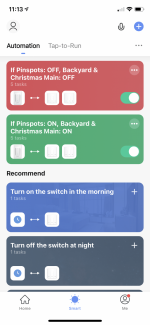 IMG_3396.PNG429.5 KB · Views: 13
IMG_3396.PNG429.5 KB · Views: 13 -
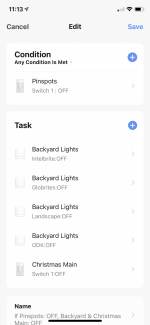 IMG_3397.PNG319.4 KB · Views: 14
IMG_3397.PNG319.4 KB · Views: 14

