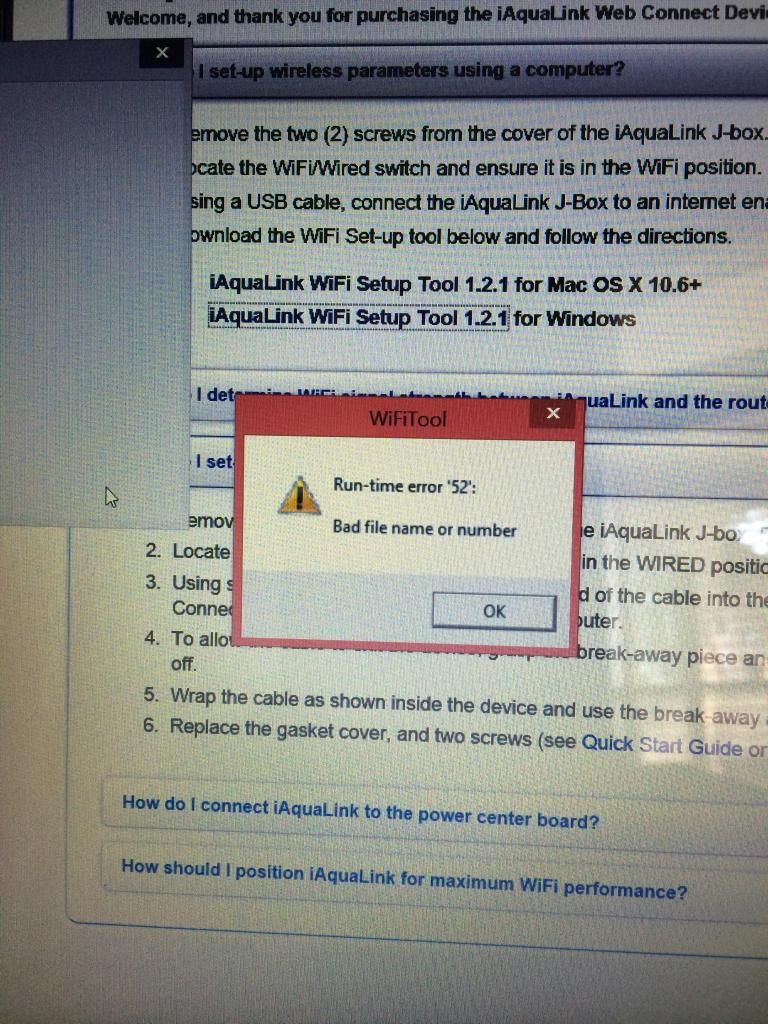I've had the IAQUALINK set-up for awhile, several months, all working flawlessly once programmed. We had a bad storm here on Thursday, knocked out the internet (Uverse). Technician came out on Saturday and determined the modem/router was fried and replaced it, also giving me a new SSID and password.
So, I unplugged the connector from the main box, hooked the laptop back up to the interface and went through the set-up process again, because that's the only way I knew how to update the network info, however, I keep getting an error after entering all the info:
WIFI TOOL
Runtime error "52"
-bad file name or number
I've tried another laptop, I've tried my really old laptop, I even tried doing a system restore to 2 months ago on my main laptop that was used for the original set-up, hoping to clean the registry, but still, same error.
Any ideas? It's really frustrating! and of course if you click on the support tab online, it just says call or email....and they aren't open until Monday.
appreciate the help!
So, I unplugged the connector from the main box, hooked the laptop back up to the interface and went through the set-up process again, because that's the only way I knew how to update the network info, however, I keep getting an error after entering all the info:
WIFI TOOL
Runtime error "52"
-bad file name or number
I've tried another laptop, I've tried my really old laptop, I even tried doing a system restore to 2 months ago on my main laptop that was used for the original set-up, hoping to clean the registry, but still, same error.
Any ideas? It's really frustrating! and of course if you click on the support tab online, it just says call or email....and they aren't open until Monday.
appreciate the help!