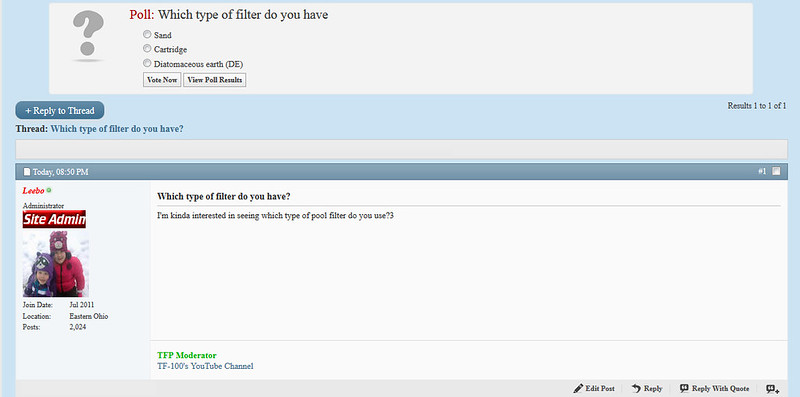In this thread I'd like to show you a few new "features" on the new software. vBulletin offers many new options that were unavailable to us before, and I'd like to share how to use them. One of the first features is to create a poll in your thread.
1. Start off by creating a new topic just as you would before. A quick description of the options you wish for members to "vote" on is a good idea to include in the post.
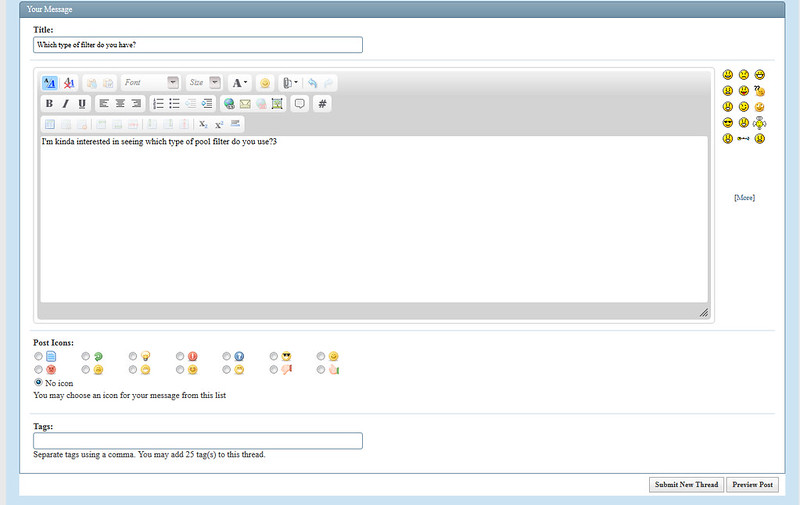
2. Next scroll down to the "Additional Options" and select to "Post a Poll" and select the box. Enter in how many options you wish to have the members vote on, then hit Submit New Thread.
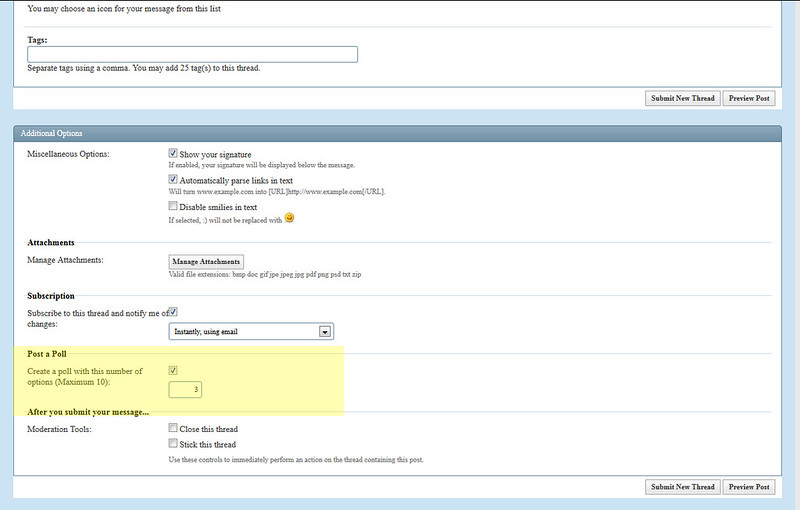
3. Now you will be taken to a page to post your poll. On this page you will enter a title for the poll, your options, and how many day's you wish to leave the poll up for voting. Once these fields are filled out hit Submit New Poll.
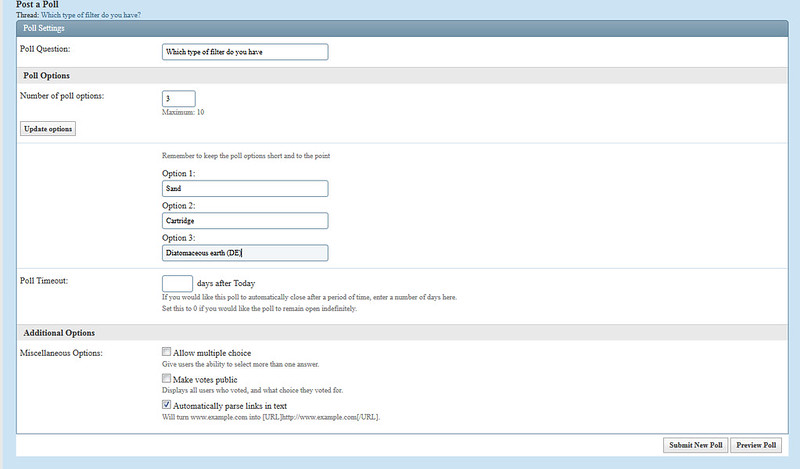
Your end post will look like this, ready for members to vote on your topic.
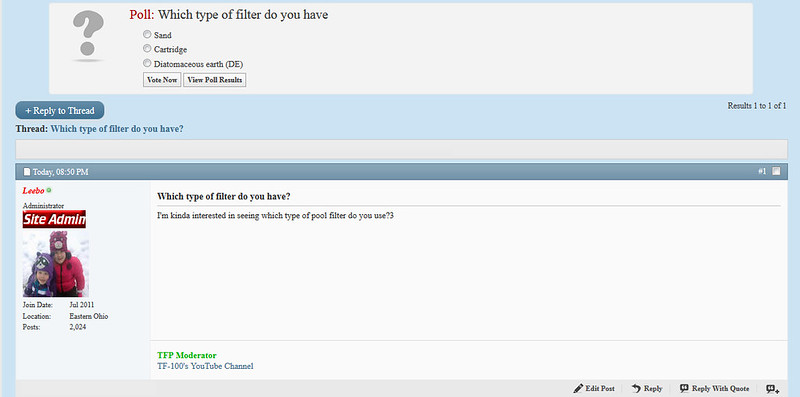
1. Start off by creating a new topic just as you would before. A quick description of the options you wish for members to "vote" on is a good idea to include in the post.
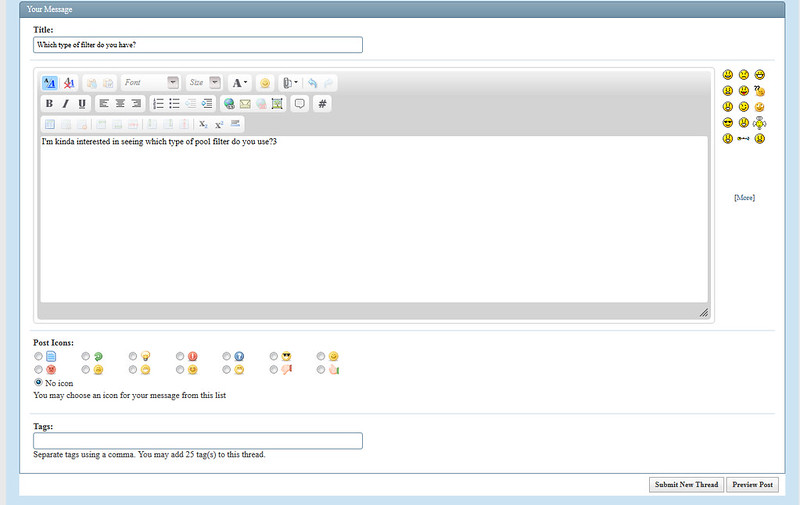
2. Next scroll down to the "Additional Options" and select to "Post a Poll" and select the box. Enter in how many options you wish to have the members vote on, then hit Submit New Thread.
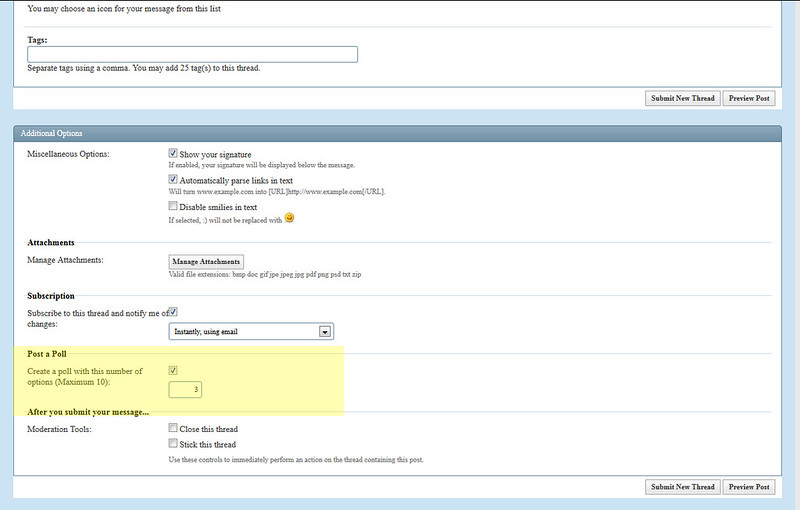
3. Now you will be taken to a page to post your poll. On this page you will enter a title for the poll, your options, and how many day's you wish to leave the poll up for voting. Once these fields are filled out hit Submit New Poll.
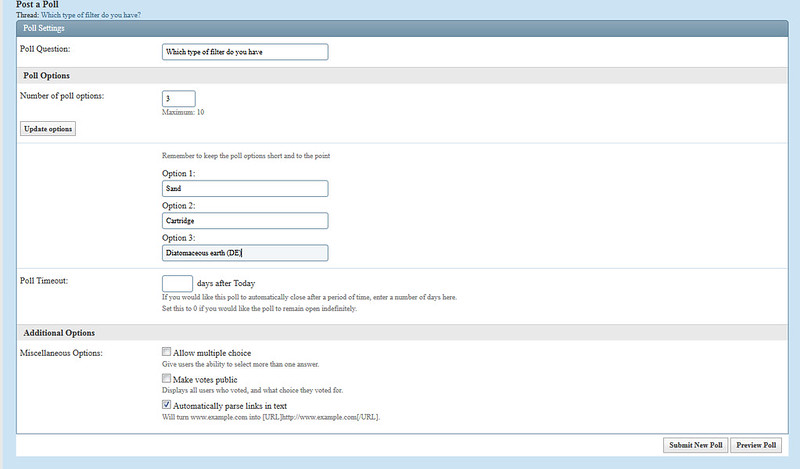
Your end post will look like this, ready for members to vote on your topic.