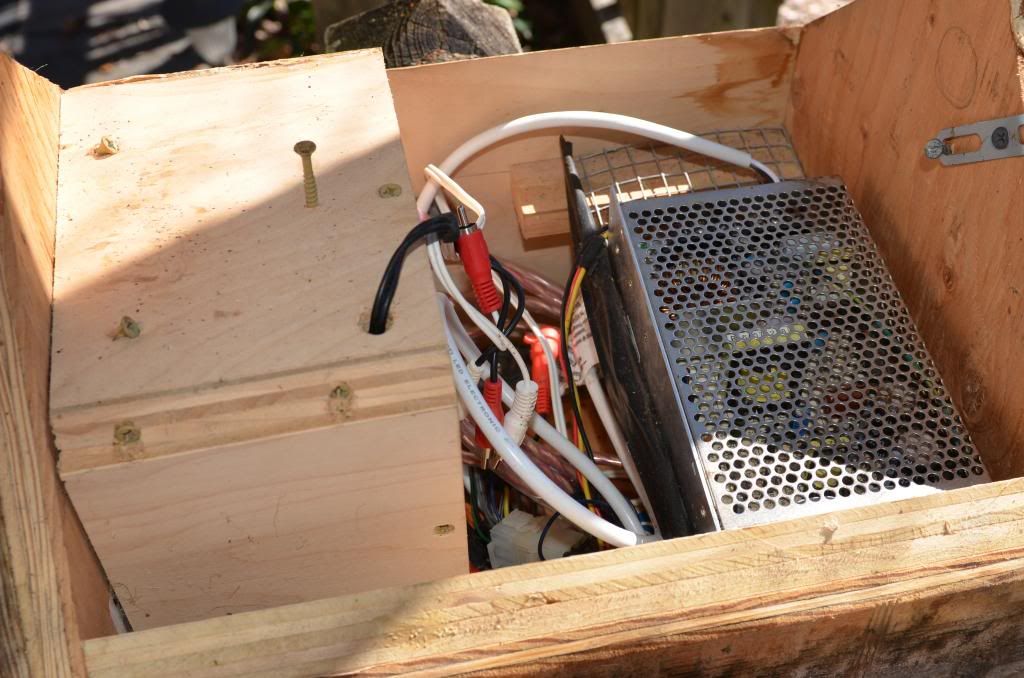- Apr 11, 2012
- 41
I’ve been reading TFP to help figure out how to get music from a computer to a receiver to speakers out by the pool. I want to control the computer remotely from an old phone or similar device so I don’t have puddles in front of where the computer and receiver are stored inside the house. Tonight I discovered a great free program that works on Apple and Android devices to control an Apple, Windows, or Linux computer. I searched the forums and there is only one mention of it so I thought I would post. I’m not too familiar with Linux or Apple so I plan on using it on Windows.
The program is called teamviewer. You install the app on your remote device and your computer. Start the program on both the remote device and the computer. The computer gives a user number and password which you enter on the remote device. It connects via wifi and your remote device displays your computer monitor given you control of your computer. You move the cursor by dragging your finger across the remote device and tap to left click, two finger tap to right click, pinch to shrink, and other methods of controlling the computer.
The one mention of teamviewer was in a topic about intellitouch and I think this would allow a person with an android device.
I haven’t tried it yet as I just discovered it tonight.
The program is called teamviewer. You install the app on your remote device and your computer. Start the program on both the remote device and the computer. The computer gives a user number and password which you enter on the remote device. It connects via wifi and your remote device displays your computer monitor given you control of your computer. You move the cursor by dragging your finger across the remote device and tap to left click, two finger tap to right click, pinch to shrink, and other methods of controlling the computer.
The one mention of teamviewer was in a topic about intellitouch and I think this would allow a person with an android device.
I haven’t tried it yet as I just discovered it tonight.