Hi all new to the forum figured I’d add something to the Aqua rite controller discussions. I was reading on here about the “no cell power” error, and stumbled across all the posts on the Aqua Rite current limiter (West1745’s post). I just ordered my 3rd cell from the pool supply guy. When I was messing with my old one, I noticed that sometimes once the K1 relay (I guess it could be K2?) clicked I lost all power to the display and lights.
After finding this place and reading about the current limiter issue, I assumed that was what was going on. I had previously replaced the main PCB (on my second one) and remember that it was the current limiter what was bad on my old board. I plugged the new salt cell in hoping it was the old defective one that was causing the power issue. I was still getting the same result, so I took the cover off the controller and looked at the K1 Relay, and the current limiter. Both looked good from the top of the board, so I pulled the board out and much to my surprise it looked perfect on the underside as well. At this point I was stumped. I was sure it was the CL just like it was last time, but it looked good. I noticed that when the relay clicked and the power when out, I could just push on the K1 relay and the power would return and the system would get no flow, then it would go to generating, then about 10 seconds later “click” and all the power would go off. Press the K1 again, lather, rinse repeat.
At this point I had just about decided that it was the K1 relay. I jiggled all the wire connections, and still the same. I pulled the fuse and it looked good. It was at this point I noticed that the plastic protector for one of the electrical connections didn’t look the same as the others on the board. The protector around the yellow wire (right near the fuse) had a dark black/purple ring around it just above where the wire entered the connector. When I went to pull the wire off the connector, the plastic piece crumbled to pieces. At this point I could see the yellow wire was burnt where it entered to the connector. I didn’t get a before picture but you can see the yellow wire is a little burnt at the connection.
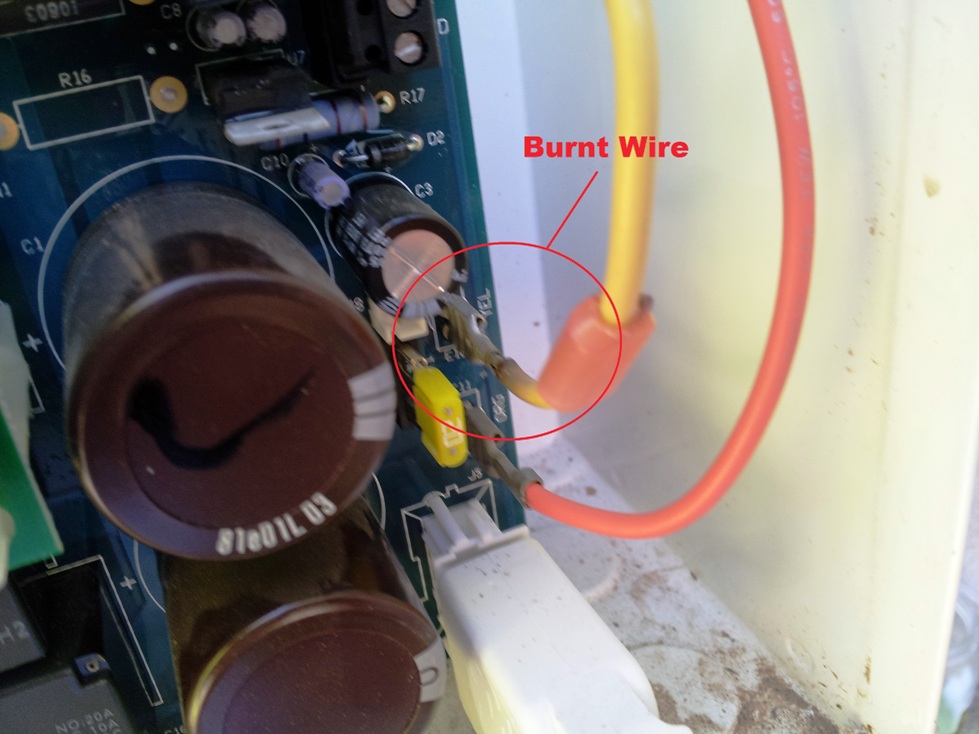
All I did at this point was to twist the connection back and forth to see if it was going to break off. It didn’t but I will probably replace it anyways. I put the connection back on and the system now stays on after the relay click (which I assume from reading here, is the cell being energized). I figured this might be helpful to check if you think you’ve got the CL/K1 issue before you start the solder process.
Thanks for providing such a great forum, and all the great info contained here.
CLB
ETA: I should probably point out, that if you have an older board, the yellow and orange wire are on the fuse holder, not on the actual PCB.
After finding this place and reading about the current limiter issue, I assumed that was what was going on. I had previously replaced the main PCB (on my second one) and remember that it was the current limiter what was bad on my old board. I plugged the new salt cell in hoping it was the old defective one that was causing the power issue. I was still getting the same result, so I took the cover off the controller and looked at the K1 Relay, and the current limiter. Both looked good from the top of the board, so I pulled the board out and much to my surprise it looked perfect on the underside as well. At this point I was stumped. I was sure it was the CL just like it was last time, but it looked good. I noticed that when the relay clicked and the power when out, I could just push on the K1 relay and the power would return and the system would get no flow, then it would go to generating, then about 10 seconds later “click” and all the power would go off. Press the K1 again, lather, rinse repeat.
At this point I had just about decided that it was the K1 relay. I jiggled all the wire connections, and still the same. I pulled the fuse and it looked good. It was at this point I noticed that the plastic protector for one of the electrical connections didn’t look the same as the others on the board. The protector around the yellow wire (right near the fuse) had a dark black/purple ring around it just above where the wire entered the connector. When I went to pull the wire off the connector, the plastic piece crumbled to pieces. At this point I could see the yellow wire was burnt where it entered to the connector. I didn’t get a before picture but you can see the yellow wire is a little burnt at the connection.
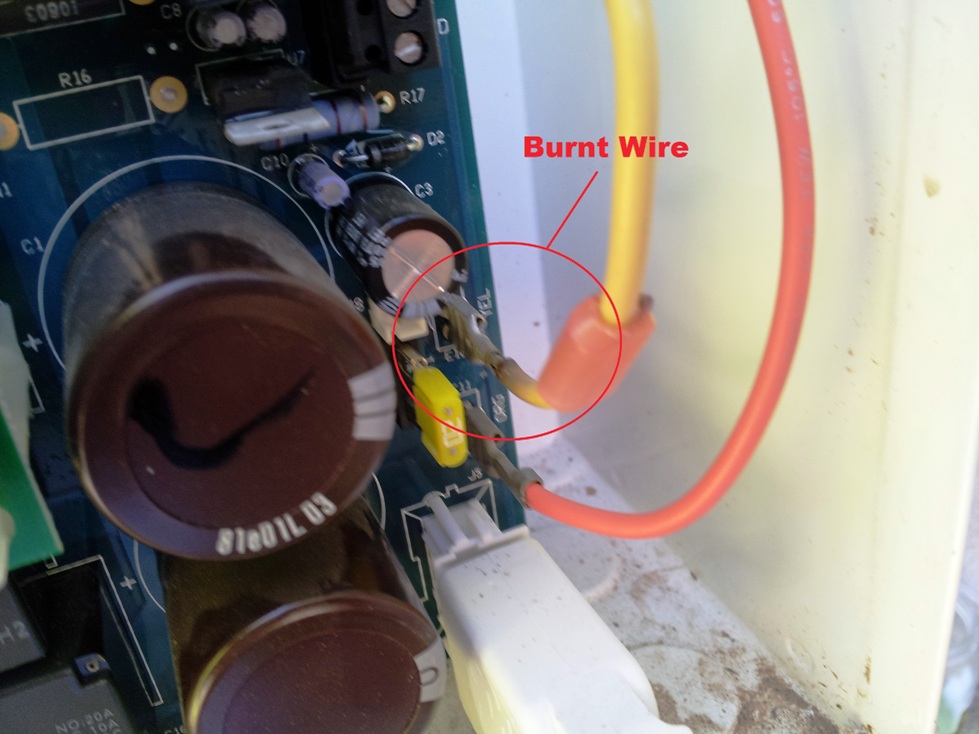
All I did at this point was to twist the connection back and forth to see if it was going to break off. It didn’t but I will probably replace it anyways. I put the connection back on and the system now stays on after the relay click (which I assume from reading here, is the cell being energized). I figured this might be helpful to check if you think you’ve got the CL/K1 issue before you start the solder process.
Thanks for providing such a great forum, and all the great info contained here.
CLB
ETA: I should probably point out, that if you have an older board, the yellow and orange wire are on the fuse holder, not on the actual PCB.

