So I had to relocate my intellitouch outdoor control panel(i7+3)and inadvertently hooked up the control wires for the master temp heater to the com port (yellow and green). when I powered it up I noticed the heater was coming on without being asked and so I shut down and discovered problem and correctly hooked up the heater to the heater port. Now when intellitouch is powered up, it does not control any of the equipment in auto mode- valves, pump, salt cell, heater, cleaner, . When I try to access from screenlogic on my desktop it says « searching for pool controller. I called pentair and tech said I fried the I 7 board. I replaced it from amazon and it is doing same thing. I do not have a wired indoor control panel. Any suggestions ?
Pentair intellitouch i7+3 stopped working
- Thread starter Snakeknuckles
- Start date
You are using an out of date browser. It may not display this or other websites correctly.
You should upgrade or use an alternative browser.
You should upgrade or use an alternative browser.
sk,
Welcome to TFP... a great place to find the answers to all of your "What have I done?" questions...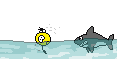
Of course with a new main board, everything will have to be reprogrammed. Can you program the new card without ScreenLogic??
The first thing I would do is to go out a look at your pump's controller.. I am assuming you have an Intelliflo. With the IntelliTouch in "Auto" the display should read "Display not active".
Report back what you find..
Thanks,
Jim R.
Welcome to TFP... a great place to find the answers to all of your "What have I done?" questions...
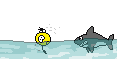
Of course with a new main board, everything will have to be reprogrammed. Can you program the new card without ScreenLogic??
The first thing I would do is to go out a look at your pump's controller.. I am assuming you have an Intelliflo. With the IntelliTouch in "Auto" the display should read "Display not active".
Report back what you find..
Thanks,
Jim R.
Aw man that stinks, many of us have been there so lets see if we can fix you up. One question after we get the terms right... the intellitouch has two boards:
- The i7 board is a personality board (it can be i5, i7 or i9, with or without the spa). It mounts on top of the mainboard (pentair 520073) and is what you connect the power, relays, valves and sensors to.
- The mainboard is the same for all i5-i9 and has the comm interface that would be what got fried in your case.
So when you say you replaced the i7 board do you mean you got a new i7 personality board, a new mainboard, or both boards mounted to a new plastic bezel?
- The i7 board is a personality board (it can be i5, i7 or i9, with or without the spa). It mounts on top of the mainboard (pentair 520073) and is what you connect the power, relays, valves and sensors to.
- The mainboard is the same for all i5-i9 and has the comm interface that would be what got fried in your case.
So when you say you replaced the i7 board do you mean you got a new i7 personality board, a new mainboard, or both boards mounted to a new plastic bezel?
Hi and thanks for your response. As you point out and I realize today in looking over the intellitouch, it is the main board that has the problem. When in auto mode I can still manually operate com connected devices. When I go into service or timeout mode I can operate valves and heater from the main board switches. It seems like the com port is dead. I now have 2 perfectly good i7+3 personality boards and think I need to replace main board. Is that a big deal?
Aw bummer... that's too bad they had you get the wrong thing!
A mainboard swap isn't hard, but you said you have no indoor controller... Pentair keeps an identical copy of the program (labels, settings etc) on the indoor AND outdoor controllers. The system detects when they don't match - if the indoor controller is cleared it just loads the outdoor program. If not it prompts you to see which program you want to use, Indoor or Outdoor.
So I connect a normal (but cleared) indoor controller and it downloads the outdoor controller's program (pool techs use an indoor service controller to do the same thing). Then I swap the mainboards and reconnect the indoor controller. When I power up the new mainboard it gives me the "hey your programs are different, do you want to use the indoor or outdoor controller's program" message. I tell it to use the indoor controller's program and everything is back exactly as it was before the swap.
With a dead board and no an indoor controller you won't be able to get your program off. If your program isn't complicated you can just redo it. If it is complicated - and you can do without your board for a bit - p.m. me and I can probably fix the board for you.
A mainboard swap isn't hard, but you said you have no indoor controller... Pentair keeps an identical copy of the program (labels, settings etc) on the indoor AND outdoor controllers. The system detects when they don't match - if the indoor controller is cleared it just loads the outdoor program. If not it prompts you to see which program you want to use, Indoor or Outdoor.
So I connect a normal (but cleared) indoor controller and it downloads the outdoor controller's program (pool techs use an indoor service controller to do the same thing). Then I swap the mainboards and reconnect the indoor controller. When I power up the new mainboard it gives me the "hey your programs are different, do you want to use the indoor or outdoor controller's program" message. I tell it to use the indoor controller's program and everything is back exactly as it was before the swap.
With a dead board and no an indoor controller you won't be able to get your program off. If your program isn't complicated you can just redo it. If it is complicated - and you can do without your board for a bit - p.m. me and I can probably fix the board for you.
I just had another thought... and Jim R. will know this... does the little screenlogic box also save a copy of the program? (i don't have one... i know, i know!!)
Because if it does, I'm thinking the new mainboard might just re-load it from the screenlogic??
Because if it does, I'm thinking the new mainboard might just re-load it from the screenlogic??
I just had another thought... and Jim R. will know this... does the little screenlogic box also save a copy of the program? (i don't have one... i know, i know!!)
Because if it does, I'm thinking the new mainboard might just re-load it from the screenlogic??
The Protocol Adapter does not store any of the programs... It basically does nothing but translate Pentair into Ethernet...
I had "assumed" that you changed the main card that has the communications port... Once you get the com port working then ScreenLogic should work. You can then use ScreenLogic to reprogram your system...
Thanks,
Jim R.
Thanks Jim, does the screenlogic software keep a copy of the program on the pc... so he doesn't have to re-enter it using screenlogic?
Hi all: what a great site! I feel so warm and fuzzy now: I don’t think it should be a big deal to reprogram the board using screenlogic- its all menu driven isn’t it? I will order new mainboard and install my new i7+3. I think the old one needs reflash. I’ll ask about that later... thanks
Thanks Jim, does the screenlogic software keep a copy of the program on the pc... so he doesn't have to re-enter it using screenlogic?
I don't think it does... I believe that the OP will have to reprogram the system, but it is 10 x easier using ScreenLogic than the little 3" LCD...
Jim R.
Pool Clown
In The Industry
When in auto mode I can still manually operate com connected devices. When I go into service or timeout mode I can operate valves and heater from the main board switches. It seems like the com port is dead. I now have 2 perfectly good i7+3 personality boards and think I need to replace main board. Is that a big deal?
Your boards may not be damaged...
You may have just cleared the programming from the board AND the ICP (indoor control panel) when you hooked up the heater to the comm bus, and then when you installed the new board, there also wasn't any programming on it, so you got the same result.
Cleared the programming is just a nice way of saying you shorted the data pins (with the heater) and wiped the memory.
I would stop the order for yet another board, for now, and try to rebuild (program) either of the boards you now have. Yes, it is a hassle, but if you do it, that will be a little more knowledge you gain for the future! If you don't have a manual, Pentair has them online.
https://pentairpool.com/~/media/websites/pool/downloads/automation/manuals/intellitouch_quick-start_manual_set-up_and_programming_english.pdf
Note: If you have a VS pump, you may not be able to start that pump until you assign a speed to it. When the system is fresh (no programming or setup) and you hit the filter button, the system closes the relay, but then looks for a speed to run the pump at. If there is no speed set, it will not turn the pump on. So if you have a VS pump, don't forget to set that up too!
Hello again... I just installed my new motherboard and... no change: when in auto mode intellitouch does not take control of connected devices- pump, valves, chlorinate, heater, lights. In service mode all mothrrboard switches work. When screenlogic tries to access intellitouch from desktop it says: connecting to pool controller please wait. But it never finds what it’s looking for. What could it be ?
sk,
If this were my system, the first thing I would want to know is whether the com bus was working or not... Go out and look at the pump's control panel with the IntelliTouch in Auto. Does the pump's display say "Display Not Active" or not???
Jim R.
If this were my system, the first thing I would want to know is whether the com bus was working or not... Go out and look at the pump's control panel with the IntelliTouch in Auto. Does the pump's display say "Display Not Active" or not???
Jim R.
Yes that is correct. The com bus is not working as the pump never says display not active. That is always my first check...
Yes that is correct. The com bus is not working as the pump never says display not active. That is always my first check...
What I would do next is to disconnect everything from the comm bus except the two wires from the pump... and see if the pump then shows "Display not active".. I suspect that something is loading the comm bus down.. could be the SWCG or could be the ScreenLogic Protocol adapter..
If the pump comes up by itself you know the comm port and pump are ok..
If the pump will not come back on line when connected all by itself, then I would hook up just the protocol adapter (Nothing else) and see if you can get ScreenLogic to work.
If you can get the pump or ScreenLogic to work, by elimination you can see which connection is bad..
Thanks,
Jim R.
So I have 3 things connected to com ports: pump, chlorinate, and screenlogic interface. I tried with just pump connected and that does not work- the pump still is in manual mode. With just screenlogic interface hook up, i still cannot connect. I also checked voltage at red wire on com port- 18v
- - - Updated - - -
Ps: the com ports are physically on the i7+3 board not on the motherboard.?
- - - Updated - - -
Ps: the com ports are physically on the i7+3 board not on the motherboard.?
The physical comm port connectors (I think the i7+3 has two) are on the i7+3 (personality board), but they route directly to the comm port chip(s) inputs on the mainboard... so that's why I say the port is on the mainboard - I apologize if I've confused things.
It's strange that neither the pump nor the screenlogic can communicate when it's the only thing plugged into the comm port connectors.
I think the red wire voltage should be 12-15... was anything connected when you tested it? (wondering if it's just high because there's no load on it). I think mine is 15 but I'll check it tomorrow.
Is there anybody near you that has an indoor controller you could borrow? If you could connect one by itself with a short cable we could rule out the outdoor controller as the problem.
It's strange that neither the pump nor the screenlogic can communicate when it's the only thing plugged into the comm port connectors.
I think the red wire voltage should be 12-15... was anything connected when you tested it? (wondering if it's just high because there's no load on it). I think mine is 15 but I'll check it tomorrow.
Is there anybody near you that has an indoor controller you could borrow? If you could connect one by itself with a short cable we could rule out the outdoor controller as the problem.
My system also has 18vdc at the red/black terminals comm port, and I've got an indoor controller connected to them. So it sounds like you're ok there.
I'm interested if what Pool Clown mentioned works for you... but you can't reprogram anything if you can't connect to screenlogic. I have an indoor controller I could loan you but I need to replace a couple of the buttons first
I'm interested if what Pool Clown mentioned works for you... but you can't reprogram anything if you can't connect to screenlogic. I have an indoor controller I could loan you but I need to replace a couple of the buttons first
It's weird that you got both a new mainboard and a new i7 board and it seems like those STILL can't communicate with anything... so you can't even do what Pool Clown suggested.
I may be missing something glaringly obvious, but I'm wondering (and I think Jim alluded to this too) if connecting the heater smoked everything on your comm bus. If it did, could it have smoked something bad enough that the new boards also got smoked when you connected them? I've never seen that happen before but it's possible.
I'm not clear on whether you tried the whole "connect the screenlogic only" test with your OLD boards or your NEW boards... we want to test whether the screenlogic (screenlogic protocol adapter) alone can talk to the new i7 that's connected to the new outdoor mainboard, and then go from there. If you have a wireless link for your screen logic lets remove that as well.
So I'd do the following:
1. shut off the power and take a picture of and/or label your i7 setup so you know which wires go where
2. disconnect everything that's plugged into your i7 board
3. if the new i7 and the new mainboard are not installed, swap them in now
4. reconnect only the power and temp sensors to your new i7 (that's now on your new mainboard) - don't connect any valves, relays, or heaters. (If you don't reconnect the temp sensors, depending on your firmware the controller will throw a fit, an error, and/or go into freeze mode)
5. if you have a wireless link for your screenlogic - disconnect your screenlogic from it and connect the screenlogic directly to the comm port and plug it into your network... this may require some creative extension cord/cat5 cable business
6. turn on the system and see if screenlogic can connect
If that STILL doesn't work then my best guess is either the screenlogic protocol adapter or the new mainboard has a bad comm chip.
I don't want you to spend any more money on new boards... Pentair led you astray with the i7 and I may have too, thinking the original mainboard was bad.
Let us know what happens and we'll take it from there,
Tom
I may be missing something glaringly obvious, but I'm wondering (and I think Jim alluded to this too) if connecting the heater smoked everything on your comm bus. If it did, could it have smoked something bad enough that the new boards also got smoked when you connected them? I've never seen that happen before but it's possible.
I'm not clear on whether you tried the whole "connect the screenlogic only" test with your OLD boards or your NEW boards... we want to test whether the screenlogic (screenlogic protocol adapter) alone can talk to the new i7 that's connected to the new outdoor mainboard, and then go from there. If you have a wireless link for your screen logic lets remove that as well.
So I'd do the following:
1. shut off the power and take a picture of and/or label your i7 setup so you know which wires go where
2. disconnect everything that's plugged into your i7 board
3. if the new i7 and the new mainboard are not installed, swap them in now
4. reconnect only the power and temp sensors to your new i7 (that's now on your new mainboard) - don't connect any valves, relays, or heaters. (If you don't reconnect the temp sensors, depending on your firmware the controller will throw a fit, an error, and/or go into freeze mode)
5. if you have a wireless link for your screenlogic - disconnect your screenlogic from it and connect the screenlogic directly to the comm port and plug it into your network... this may require some creative extension cord/cat5 cable business
6. turn on the system and see if screenlogic can connect
If that STILL doesn't work then my best guess is either the screenlogic protocol adapter or the new mainboard has a bad comm chip.
I don't want you to spend any more money on new boards... Pentair led you astray with the i7 and I may have too, thinking the original mainboard was bad.
Let us know what happens and we'll take it from there,
Tom
Hi all: thanks for all the help! Yes I’ve tried isolating com devices with new and old boards... I had another talk with pentair today. The guy was nice. He said that the 24v that I applied to the com port could have fried anything else connected. Best case:i fried only the screenlogic WiFi adapter and old motherboard. The fact that new motherboard doesn’t recognize the com devices is because it has not been programmed. Worst case all com devices are smoked. I could get an indoor controller to program new motherboard but I think it is pretty much guaranteed that screenlogic adapter needs replace. I think I will get new screenlogic hardware next... oh boy.
Thread Status
Hello , This thread has been inactive for over 60 days. New postings here are unlikely to be seen or responded to by other members. For better visibility, consider Starting A New Thread.

