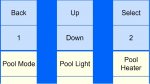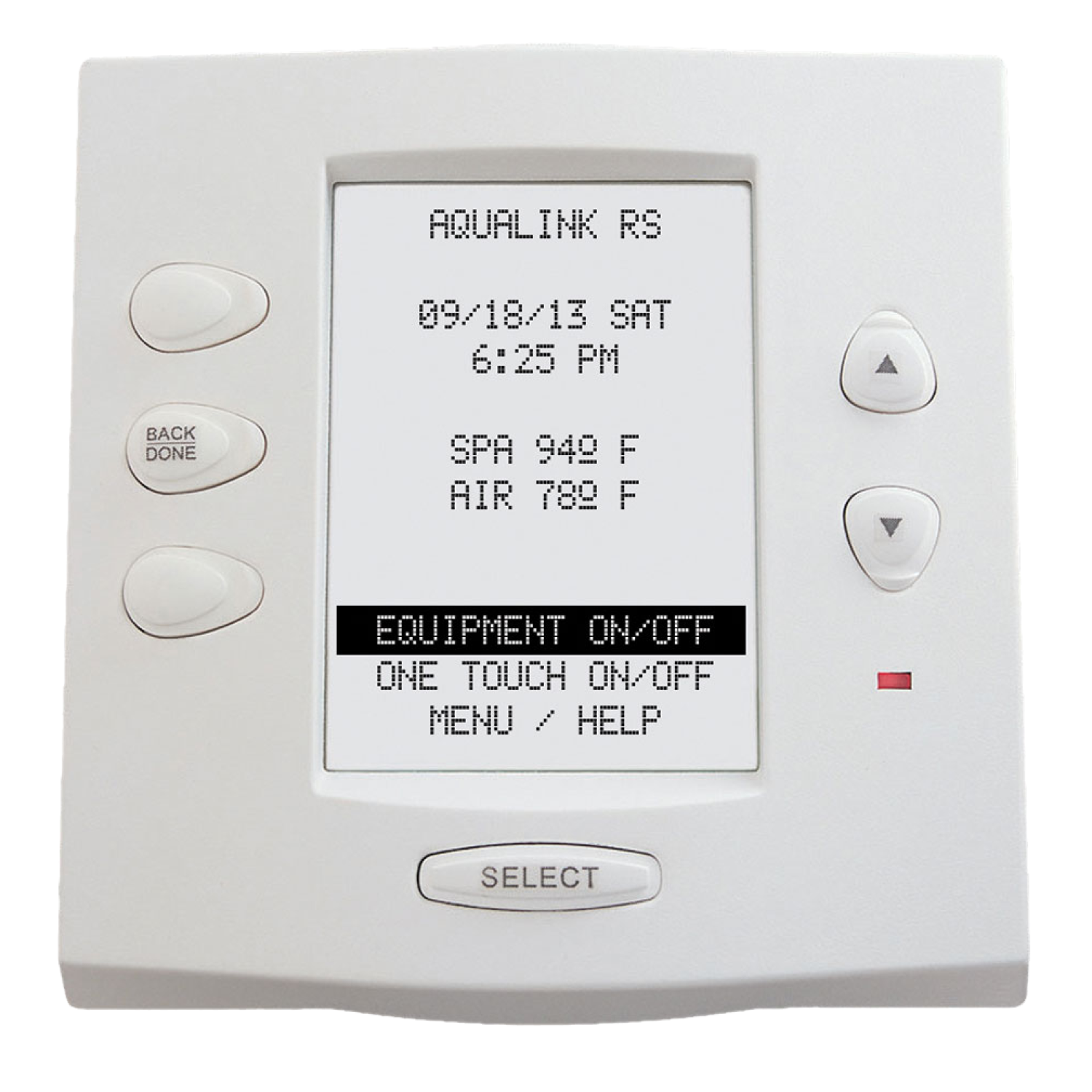Finally managed to hook up Pi with Jandy.
Web interface came up (although does not respond to any buttons) but I got error on ssh when I ran aquaweb.py :
pi@pi2:~ $ sudo python /root/aquaweb/aquaweb.py
Creating screen emulator...
Creating spa emulator...
Creating RS485 port...
Creating web server...
Main loop begins...
Exception in thread Thread-1:
Traceback (most recent call last):
File "/usr/lib/python2.7/threading.py", line 801, in __bootstrap_inner
self.run()
File "/usr/lib/python2.7/threading.py", line 754, in run
self.__target(*self.__args, **self.__kwargs)
File "/root/aquaweb/aquaweb.py", line 293, in startServer
server = MyServer(('', PORT), webHandler)
File "/usr/lib/python2.7/SocketServer.py", line 417, in __init__
self.server_bind()
File "/usr/lib/python2.7/BaseHTTPServer.py", line 108, in server_bind
SocketServer.TCPServer.server_bind(self)
File "/usr/lib/python2.7/SocketServer.py", line 431, in server_bind
self.socket.bind(self.server_address)
File "/usr/lib/python2.7/socket.py", line 228, in meth
return getattr(self._sock,name)(*args)
error: [Errno 98] Address already in use
__________________________________________________________
and this is the oputput when I started aquadisplay.py :
pi@pi2s:~/Downloads $ python aquadisplay.py
RS485 : opening RS485 port /dev/ttyUSB0
RS485 : synchronized
RS485 : ready
RS485 : --> 1002 00 01 0b00 1e 1003
RS485 : --> 0310 02 10 00 22 1003 *** bad checksum ***
RS485 : --> c557 0c f0 6c 1003 *** bad checksum ***
RS485 : --> 1002 11 00 23 1003
RS485 : --> 1002 40 02 00c5570cf0 6c 1003
RS485 : --> 1002 12 00 24 1003
RS485 : --> 1002 00 01 0b00 1e 1003
RS485 : --> 1002 13 00 25 1003
RS485 : --> 1002 40 02 00c5570cf0 6c 1003
RS485 : --> 1002 18 00 2a 1003
RS485 : --> 1002 40 02 00c5570cf0 6c 1003
RS485 : --> 1002 00 01 0b00 1e 1003
RS485 : --> 1002 13 02 80bdbf989a 55 1003
RS485 : --> 1002 19 00 2b 1003
RS485 : --> 1002 40 02 00c5570cf0 6c 1003
RS485 : --> 0310 02 13 0280bdbf989a 55 1003 *** bad checksum ***
RS485 : --> 2c10 03 2c 1003 *** bad checksum ***
RS485 : --> 1002 40 02 00c5570c6c03100200010b00 1e 1003 *** bad checksum ***
RS485 : --> 1002 13 02 80bdbf989a5510021b00 2d 1003 *** bad checksum ***
RS485 : --> 0310 02 00 010b00 1e 1003 *** bad checksum ***
RS485 : --> 1002 13 02 003d3f181a 55 1003 *** bad checksum ***
RS485 : --> 1002 40 02 0045570c70 6c 1003
RS485 : --> 1e10 03 10 021302003d3f181a10022100 33 1003 *** bad checksum ***
RS485 : --> 1002 00 01 0b00 1e 1003
RS485 : --> 1002 13 02 003d3f181a 55 1003 *** bad checksum ***
RS485 : --> 1002 22 00 34 1003
RS485 : --> 1002 40 02 0045570c70 6c 1003
RS485 : --> 1003 10 02 1302003d3f181a 55 1003 *** bad checksum ***
RS485 : --> 1002 40 02 0045570c70100200010b00 1e 1003 *** bad checksum ***
RS485 : --> 1002 13 02 003d3f181a 55 1003 *** bad checksum ***
RS485 : --> 1002 28 00 3a 1003
RS485 : --> 1002 40 02 0045570c70 6c 1003
RS485 : --> 1003 10 02 1302003d3f181a 55 1003 *** bad checksum ***
RS485 : --> 1002 40 02 0045570c70 6c 1003
RS485 : --> 1002 2a 00 3c 1003
RS485 : --> 4557 0c 70 6c 1003 *** bad checksum ***
RS485 : --> 010b 00 1e 1e 1003 *** bad checksum ***
RS485 : --> 1002 40 02 0045570c70 6c 1003
RS485 : --> 0310 02 30 00 42 1003 *** bad checksum ***
RS485 : --> 1002 40 02 0045570c70 6c 1003
RS485 : --> 1003 10 02 3100 43 1003 *** bad checksum ***
RS485 : --> 1002 00 01 0b00 1e 1003
RS485 : --> 1002 40 02 0045570c70 6c 1003
RS485 : --> 1002 33 00 45 1003
RS485 : --> 1002 40 02 0045570c70 6c 1003
RS485 : --> 0b00 1e 10 1e 1003 *** bad checksum ***
RS485 : --> 1002 40 02 0045570c70 6c 1003
RS485 : --> 1003 10 02 3900 4b 1003 *** bad checksum ***
RS485 : --> 1002 40 02 0045570c70 6c 1003
RS485 : --> 0310 02 3a 00 4c 1003 *** bad checksum ***
RS485 : --> 1002 40 02 0045570c70 6c 1003
RS485 : --> 1002 3b 00 4d 1003
RS485 : --> 1002 40 02 0045570c70 6c 1003
RS485 : --> 0110 02 48 00 5a 1003 *** bad checksum ***
RS485 : --> 1002 40 02 0045570c706c10 1e 1003 *** bad checksum ***
RS485 : --> 1002 49 00 5b 1003
RS485 : --> 1002 40 02 0045570c70 6c 1003
RS485 : --> 1002 4a 00 5c 1003
RS485 : --> 1002 40 02 0045570c70 6c 1003
RS485 : --> 1002 4b 00 5d 1003
RS485 : --> 1002 40 02 0045570c70 6c 1003
RS485 : --> 1002 00 01 01 1003 *** bad checksum ***
RS485 : --> 1002 50 62 10100240020045570c100200010b00 1e 1003 *** bad checksum ***
RS485 : --> 1002 51 00 100240020045570c70 6c 1003 *** bad checksum ***
RS485 : --> 1002 52 00 64 1003
RS485 : --> 1002 40 02 0045570c70 6c 1003
RS485 : --> 1002 53 00 65 1003
RS485 : --> 1002 40 02 0045570c70 6c 1003
RS485 : --> 1002 00 01 0b001e1010025800 6a 1003 *** bad checksum ***
RS485 : --> 1002 40 02 0045570c70 6c 1003
RS485 : --> 1e10 03 10 025900 6b 1003 *** bad checksum ***
RS485 : --> 1002 40 02 0045570c706c1010025a00 6c 1003 *** bad checksum ***
RS485 : --> 1002 40 02 0045570c70 6c 1003
Traceback (most recent call last):
File "aquadisplay.py", line 134, in <module>
i. readMsg()
File "aquadisplay.py", line 66, in readMsg
self.msg += self.port.read(1)
File "/home/pi/.local/lib/python2.7/site-packages/serial/serialposix.py", line 501, in read
'device reports readiness to read but returned no data '
serial.serialutil.SerialException: device reports readiness to read but returned no data (device disconnected or multiple access on port?)
- aquadisplay.py seems to be working as I got real-time display on webserver but it does not respond to any buttons.
webserver mirrors Jandy control panel display though (whenever I enter menu on jandy control panel - webserver displays same menu and etc.)
Great job Earle and thanks for all your help!
Web interface came up (although does not respond to any buttons) but I got error on ssh when I ran aquaweb.py :
pi@pi2:~ $ sudo python /root/aquaweb/aquaweb.py
Creating screen emulator...
Creating spa emulator...
Creating RS485 port...
Creating web server...
Main loop begins...
Exception in thread Thread-1:
Traceback (most recent call last):
File "/usr/lib/python2.7/threading.py", line 801, in __bootstrap_inner
self.run()
File "/usr/lib/python2.7/threading.py", line 754, in run
self.__target(*self.__args, **self.__kwargs)
File "/root/aquaweb/aquaweb.py", line 293, in startServer
server = MyServer(('', PORT), webHandler)
File "/usr/lib/python2.7/SocketServer.py", line 417, in __init__
self.server_bind()
File "/usr/lib/python2.7/BaseHTTPServer.py", line 108, in server_bind
SocketServer.TCPServer.server_bind(self)
File "/usr/lib/python2.7/SocketServer.py", line 431, in server_bind
self.socket.bind(self.server_address)
File "/usr/lib/python2.7/socket.py", line 228, in meth
return getattr(self._sock,name)(*args)
error: [Errno 98] Address already in use
__________________________________________________________
and this is the oputput when I started aquadisplay.py :
pi@pi2s:~/Downloads $ python aquadisplay.py
RS485 : opening RS485 port /dev/ttyUSB0
RS485 : synchronized
RS485 : ready
RS485 : --> 1002 00 01 0b00 1e 1003
RS485 : --> 0310 02 10 00 22 1003 *** bad checksum ***
RS485 : --> c557 0c f0 6c 1003 *** bad checksum ***
RS485 : --> 1002 11 00 23 1003
RS485 : --> 1002 40 02 00c5570cf0 6c 1003
RS485 : --> 1002 12 00 24 1003
RS485 : --> 1002 00 01 0b00 1e 1003
RS485 : --> 1002 13 00 25 1003
RS485 : --> 1002 40 02 00c5570cf0 6c 1003
RS485 : --> 1002 18 00 2a 1003
RS485 : --> 1002 40 02 00c5570cf0 6c 1003
RS485 : --> 1002 00 01 0b00 1e 1003
RS485 : --> 1002 13 02 80bdbf989a 55 1003
RS485 : --> 1002 19 00 2b 1003
RS485 : --> 1002 40 02 00c5570cf0 6c 1003
RS485 : --> 0310 02 13 0280bdbf989a 55 1003 *** bad checksum ***
RS485 : --> 2c10 03 2c 1003 *** bad checksum ***
RS485 : --> 1002 40 02 00c5570c6c03100200010b00 1e 1003 *** bad checksum ***
RS485 : --> 1002 13 02 80bdbf989a5510021b00 2d 1003 *** bad checksum ***
RS485 : --> 0310 02 00 010b00 1e 1003 *** bad checksum ***
RS485 : --> 1002 13 02 003d3f181a 55 1003 *** bad checksum ***
RS485 : --> 1002 40 02 0045570c70 6c 1003
RS485 : --> 1e10 03 10 021302003d3f181a10022100 33 1003 *** bad checksum ***
RS485 : --> 1002 00 01 0b00 1e 1003
RS485 : --> 1002 13 02 003d3f181a 55 1003 *** bad checksum ***
RS485 : --> 1002 22 00 34 1003
RS485 : --> 1002 40 02 0045570c70 6c 1003
RS485 : --> 1003 10 02 1302003d3f181a 55 1003 *** bad checksum ***
RS485 : --> 1002 40 02 0045570c70100200010b00 1e 1003 *** bad checksum ***
RS485 : --> 1002 13 02 003d3f181a 55 1003 *** bad checksum ***
RS485 : --> 1002 28 00 3a 1003
RS485 : --> 1002 40 02 0045570c70 6c 1003
RS485 : --> 1003 10 02 1302003d3f181a 55 1003 *** bad checksum ***
RS485 : --> 1002 40 02 0045570c70 6c 1003
RS485 : --> 1002 2a 00 3c 1003
RS485 : --> 4557 0c 70 6c 1003 *** bad checksum ***
RS485 : --> 010b 00 1e 1e 1003 *** bad checksum ***
RS485 : --> 1002 40 02 0045570c70 6c 1003
RS485 : --> 0310 02 30 00 42 1003 *** bad checksum ***
RS485 : --> 1002 40 02 0045570c70 6c 1003
RS485 : --> 1003 10 02 3100 43 1003 *** bad checksum ***
RS485 : --> 1002 00 01 0b00 1e 1003
RS485 : --> 1002 40 02 0045570c70 6c 1003
RS485 : --> 1002 33 00 45 1003
RS485 : --> 1002 40 02 0045570c70 6c 1003
RS485 : --> 0b00 1e 10 1e 1003 *** bad checksum ***
RS485 : --> 1002 40 02 0045570c70 6c 1003
RS485 : --> 1003 10 02 3900 4b 1003 *** bad checksum ***
RS485 : --> 1002 40 02 0045570c70 6c 1003
RS485 : --> 0310 02 3a 00 4c 1003 *** bad checksum ***
RS485 : --> 1002 40 02 0045570c70 6c 1003
RS485 : --> 1002 3b 00 4d 1003
RS485 : --> 1002 40 02 0045570c70 6c 1003
RS485 : --> 0110 02 48 00 5a 1003 *** bad checksum ***
RS485 : --> 1002 40 02 0045570c706c10 1e 1003 *** bad checksum ***
RS485 : --> 1002 49 00 5b 1003
RS485 : --> 1002 40 02 0045570c70 6c 1003
RS485 : --> 1002 4a 00 5c 1003
RS485 : --> 1002 40 02 0045570c70 6c 1003
RS485 : --> 1002 4b 00 5d 1003
RS485 : --> 1002 40 02 0045570c70 6c 1003
RS485 : --> 1002 00 01 01 1003 *** bad checksum ***
RS485 : --> 1002 50 62 10100240020045570c100200010b00 1e 1003 *** bad checksum ***
RS485 : --> 1002 51 00 100240020045570c70 6c 1003 *** bad checksum ***
RS485 : --> 1002 52 00 64 1003
RS485 : --> 1002 40 02 0045570c70 6c 1003
RS485 : --> 1002 53 00 65 1003
RS485 : --> 1002 40 02 0045570c70 6c 1003
RS485 : --> 1002 00 01 0b001e1010025800 6a 1003 *** bad checksum ***
RS485 : --> 1002 40 02 0045570c70 6c 1003
RS485 : --> 1e10 03 10 025900 6b 1003 *** bad checksum ***
RS485 : --> 1002 40 02 0045570c706c1010025a00 6c 1003 *** bad checksum ***
RS485 : --> 1002 40 02 0045570c70 6c 1003
Traceback (most recent call last):
File "aquadisplay.py", line 134, in <module>
i. readMsg()
File "aquadisplay.py", line 66, in readMsg
self.msg += self.port.read(1)
File "/home/pi/.local/lib/python2.7/site-packages/serial/serialposix.py", line 501, in read
'device reports readiness to read but returned no data '
serial.serialutil.SerialException: device reports readiness to read but returned no data (device disconnected or multiple access on port?)
- aquadisplay.py seems to be working as I got real-time display on webserver but it does not respond to any buttons.
webserver mirrors Jandy control panel display though (whenever I enter menu on jandy control panel - webserver displays same menu and etc.)
Great job Earle and thanks for all your help!