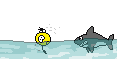Recently had low voltage LED lights placed around perimeter of our pool with wiring run back to the EasyTouch 4 Panel. It's my understanding I have one circuit open to which I can connect outdoor landscape lighting. Has anyone done a step-by-step guide (photos) to connect them? Surprised there isn't one on YouTube.
Would love not to have to call an electrician. Landscaper ran the lighting back to this 120V digital transformer mounted directly below my ET4 panel. Do I just connect the 2 wires on the end of the lighting wire to an AUX in the ET4?
Hampton Bay Low-Voltage 120-Watt Landscape Transformer-SL-120-12A - The Home Depot
Also wired to the panel:
Pentair VS Pump
Pentair UltraTemp Heat Pump
2 Intellibrite lights
Thanks.
Would love not to have to call an electrician. Landscaper ran the lighting back to this 120V digital transformer mounted directly below my ET4 panel. Do I just connect the 2 wires on the end of the lighting wire to an AUX in the ET4?
Hampton Bay Low-Voltage 120-Watt Landscape Transformer-SL-120-12A - The Home Depot
Also wired to the panel:
Pentair VS Pump
Pentair UltraTemp Heat Pump
2 Intellibrite lights
Thanks.