New owner-builder (kinda) in Arizona
- Thread starter Azsunsets
- Start date
You are using an out of date browser. It may not display this or other websites correctly.
You should upgrade or use an alternative browser.
You should upgrade or use an alternative browser.
+1 to what proavia wrote. The controller is dumb, it doesn't know what position the actuators are actually in. When the pump is off it assumes all the valves are in "pool" position and all water features are "off". You have to use the 3-position switches to set the valves in this default state.
Thank you & provia!
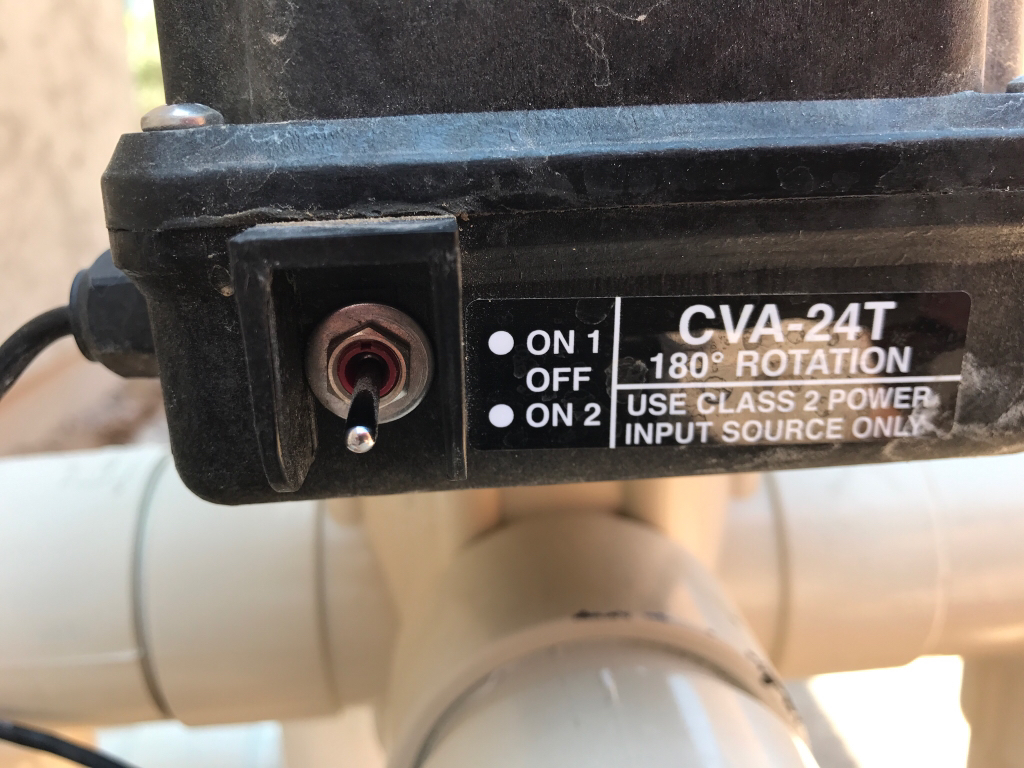

Okay y'all help..........what does the toggle switch do? talk to me like a girl LOL
Kim
Kim

Okay y'all help..........what does the toggle switch do? talk to me like a girl LOL
Kim
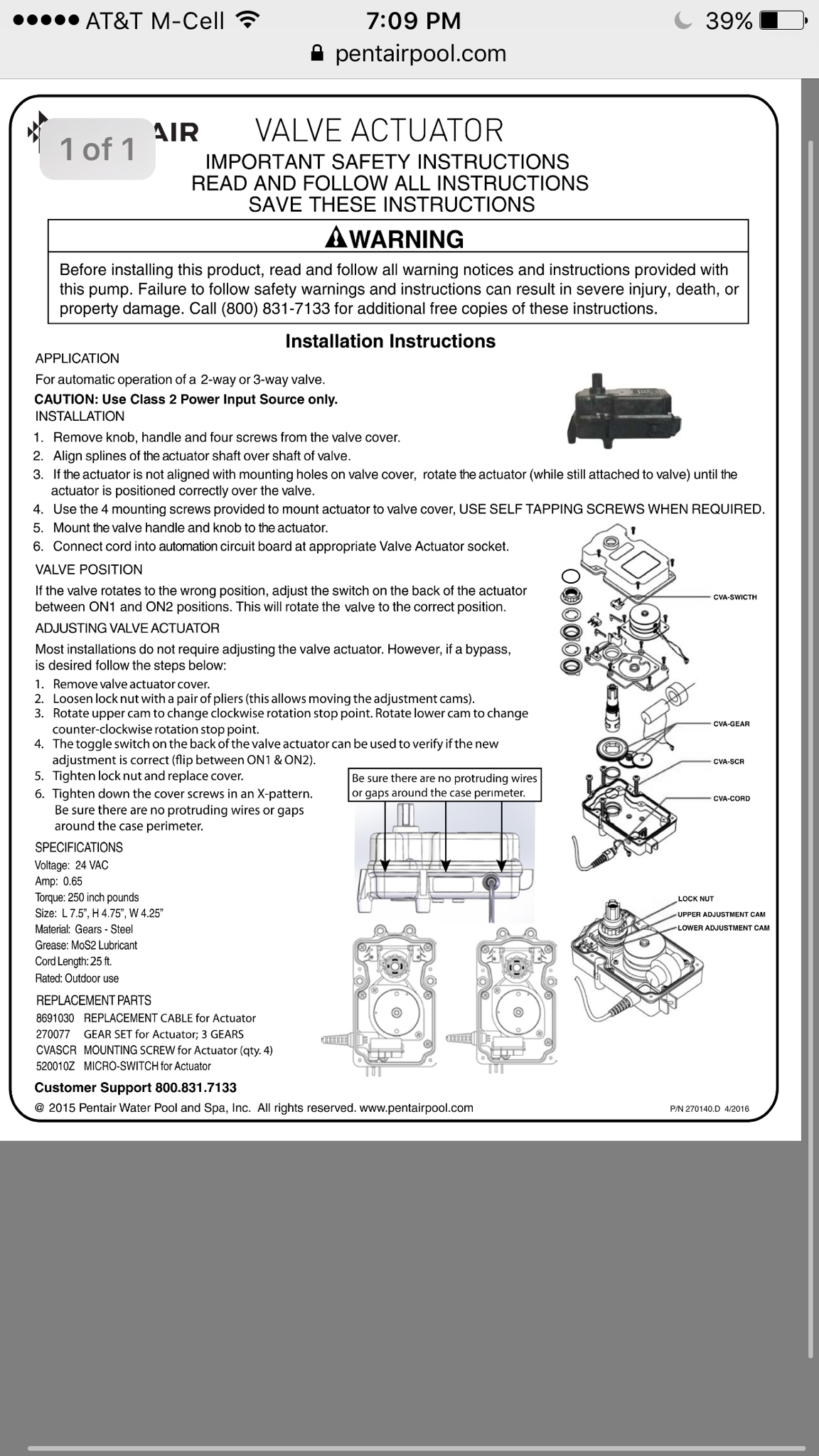
- Feb 6, 2015
- 6,031
- Pool Size
- 12300
- Surface
- Plaster
- Chlorine
- Salt Water Generator
- SWG Type
- CircuPool RJ-45 Plus
Okay y'all help..........what does the toggle switch do? talk to me like a girl LOL
Kim
Reference the pic above your post and the install directions in the post above mine here.
Three positions...... 1 - Off - 2
1 and 2 will move the actuator to the set limits as commanded by the automation. If the valve rotates the wrong direction, change switch from 1 to 2 or 2 to 1 as appropriate.
Off removes power to the actuator (I think)
There are 2 uses of the switch:
1) Manual override. Just like manually moving a valve handle when you are debugging, etc. When you toggle the switch (ex: from 1 to 2) it I'll move the valve to the opposite position. Toggle it back from 2 to 1 and the valve moves back. Off let's you stop the valve somewhere in between the 2 positions...while it's moving, move it to off to freeze the valve location.
2) Setting the default position of the valves. Generally you shut all ScreenLogic items to off and use the switches to put the valves in pool mode with all water features disabled. This synchronizes ScreenLogic with the valve positions.
1) Manual override. Just like manually moving a valve handle when you are debugging, etc. When you toggle the switch (ex: from 1 to 2) it I'll move the valve to the opposite position. Toggle it back from 2 to 1 and the valve moves back. Off let's you stop the valve somewhere in between the 2 positions...while it's moving, move it to off to freeze the valve location.
2) Setting the default position of the valves. Generally you shut all ScreenLogic items to off and use the switches to put the valves in pool mode with all water features disabled. This synchronizes ScreenLogic with the valve positions.
There are 2 uses of the switch:
1) Manual override. Just like manually moving a valve handle when you are debugging, etc. When you toggle the switch (ex: from 1 to 2) it I'll move the valve to the opposite position. Toggle it back from 2 to 1 and the valve moves back. Off let's you stop the valve somewhere in between the 2 positions...while it's moving, move it to off to freeze the valve location.
2) Setting the default position of the valves. Generally you shut all ScreenLogic items to off and use the switches to put the valves in pool mode with all water features disabled. This synchronizes ScreenLogic with the valve positions.
So, you can't leave the switch in the off position when you want screenlogic/easy touch to control the valve? It seems like in my case, the switch has to be set to 2 on, in order to work properly in auto mode.
So, you can't leave the switch in the off position when you want screenlogic/easy touch to control the valve? It seems like in my case, the switch has to be set to 2 on, in order to work properly in auto mode.
Correct. When in the off position it will not respond to commands.
Also I have found my screenlogic schedules acting up from time to time where the pool pump turns on/off outside of schedule. I've noticed it has some correlation to when I am connecting local vs remote but haven't been able to pinpoint it. Usually deleting and resetting the schedules get everything back in check for a few weeks until the app gets buggy again (or more likely I introduce another user error).
Also I have found my screenlogic schedules acting up from time to time where the pool pump turns on/off outside of schedule. I've noticed it has some correlation to when I am connecting local vs remote but haven't been able to pinpoint it. Usually deleting and resetting the schedules get everything back in check for a few weeks until the app gets buggy again (or more likely I introduce another user error).
I'm not sure what was going on with the bubblers. I deleted all the schedules & started over. My internet has been dropping out lately, I wonder if that could have been causing some problems?
Really nice pool and read through this whole thread, learning so much thanks to TFP
Thread Status
Hello , This thread has been inactive for over 60 days. New postings here are unlikely to be seen or responded to by other members. For better visibility, consider Starting A New Thread.


