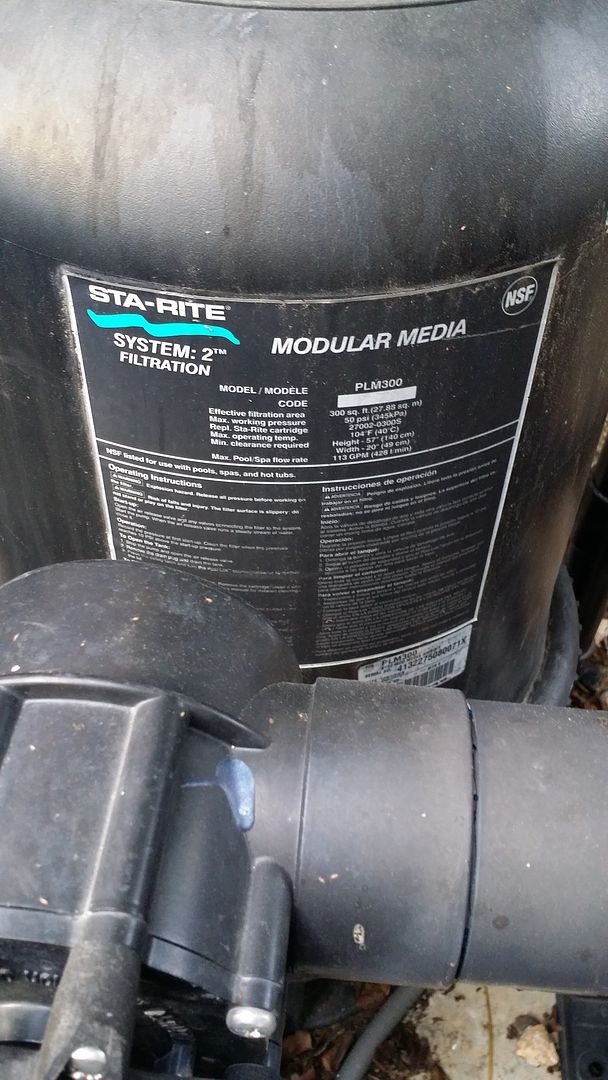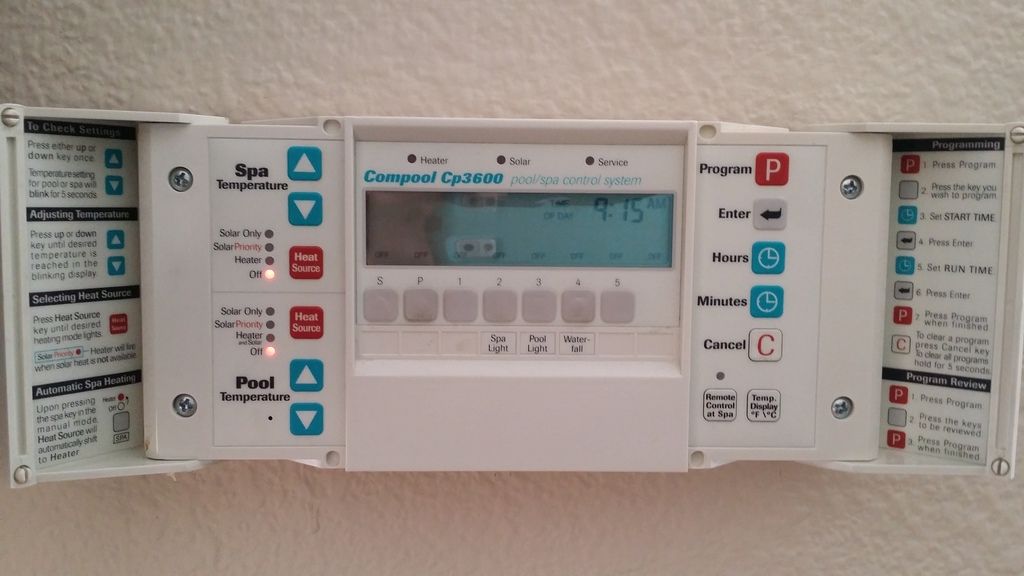Hi everyone,
I'm new to pool ownership. I am going through and reading a lot of posts about how to get started. I need some immediate help though with programming my system for daily running.
I don't know how to program it, don't know what it should be doing, what equipment should run and when. Something has been humming away 24/7 for weeks (pump I believe) and because I know it's killing my utility bill I figured out how to just turn it off. But I know that it shouldnt just stay off.
I'm attaching some photos. I've never used Photobucket so I hope this works.
Thanks, Francine
Mobile Uploads by holagato12 | Photobucket
<iframe width="480" height="360" src="http://s1055.photobucket.com/user/holagato12/embed/slideshow/Mobile%20Uploads"></iframe>
Sent from my SM-N900P using Tapatalk
I'm new to pool ownership. I am going through and reading a lot of posts about how to get started. I need some immediate help though with programming my system for daily running.
I don't know how to program it, don't know what it should be doing, what equipment should run and when. Something has been humming away 24/7 for weeks (pump I believe) and because I know it's killing my utility bill I figured out how to just turn it off. But I know that it shouldnt just stay off.
I'm attaching some photos. I've never used Photobucket so I hope this works.
Thanks, Francine
Mobile Uploads by holagato12 | Photobucket
<iframe width="480" height="360" src="http://s1055.photobucket.com/user/holagato12/embed/slideshow/Mobile%20Uploads"></iframe>
Sent from my SM-N900P using Tapatalk