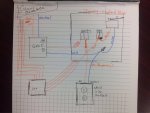i have 110v running from the fuse box to my jandy iaqualink controller.
The 110v was connected to a relay that ran the pool light. I have temporarily disconnected the pool light so I can control an outlet to run a stenner bleach pump. I'll add a new relay for the pump in a week or two and connect the light back to its original relay.
I have run a hot lead from the switched side of the relay to the new outlet. I connected the neutral line to the neutral that is supplying the jandy control center's transformer and ground to the controller box ground. When I place a load on the new outlet after turning it on with the iaqualink an upstream gfci pops. I have run a lot of outlets, lights, and other 110v electricity but I am having trouble with this install.
I originally added a second gfci outlet but my research showed issues with wiring a second gfci into the same circuit. I tried a regular outlet and have the same popping behavior from the upstream gfci. I've obviously created a ground fault but not sure where. Do I need to open the upstream gfci and run a ground from that box to the new outlet?
Any help will be appreciated.
I'll upload pictures in the follow on threads.
The 110v was connected to a relay that ran the pool light. I have temporarily disconnected the pool light so I can control an outlet to run a stenner bleach pump. I'll add a new relay for the pump in a week or two and connect the light back to its original relay.
I have run a hot lead from the switched side of the relay to the new outlet. I connected the neutral line to the neutral that is supplying the jandy control center's transformer and ground to the controller box ground. When I place a load on the new outlet after turning it on with the iaqualink an upstream gfci pops. I have run a lot of outlets, lights, and other 110v electricity but I am having trouble with this install.
I originally added a second gfci outlet but my research showed issues with wiring a second gfci into the same circuit. I tried a regular outlet and have the same popping behavior from the upstream gfci. I've obviously created a ground fault but not sure where. Do I need to open the upstream gfci and run a ground from that box to the new outlet?
Any help will be appreciated.
I'll upload pictures in the follow on threads.