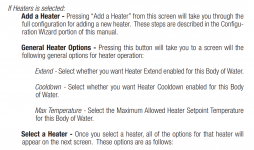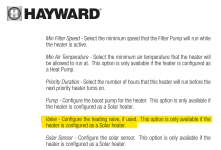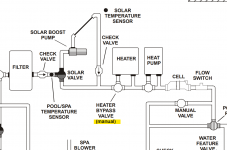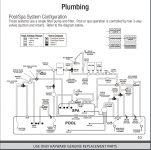I just installed a Raypak 400K NG heater, controlled by Hayward OmniPL automation. I installed a Jandy 3 way bypass valve (with Hayward actuator) and a Jandy check valve to prevent any backflow thru the heater. My question is around how the OmniPL cooldown mode works controlling the valve actuator.
When I installed the heater, I know I tested turning the heater on and off and know the actuator rotated the valve appropriately. I did not watch to see what happened with cooldown enabled.
So - I am pretty sure I have seen cooldown mode displayed for the heater, but was not local to see the valve operation. Does anyone know for sure that the OmniPL (omnilogic) waits the prescribed time (default 5 minutes) when cooldown is enabled before shutting the valve off?
I will be testing it after repairing some plumbing - as I found this yesterday evening:

And yes, I know I need to rotate the regulator for more clearance and to point the vent downward. And yes, it is SCH40 PVC that collapsed like that.
-Tom
When I installed the heater, I know I tested turning the heater on and off and know the actuator rotated the valve appropriately. I did not watch to see what happened with cooldown enabled.
So - I am pretty sure I have seen cooldown mode displayed for the heater, but was not local to see the valve operation. Does anyone know for sure that the OmniPL (omnilogic) waits the prescribed time (default 5 minutes) when cooldown is enabled before shutting the valve off?
I will be testing it after repairing some plumbing - as I found this yesterday evening:

And yes, I know I need to rotate the regulator for more clearance and to point the vent downward. And yes, it is SCH40 PVC that collapsed like that.
-Tom