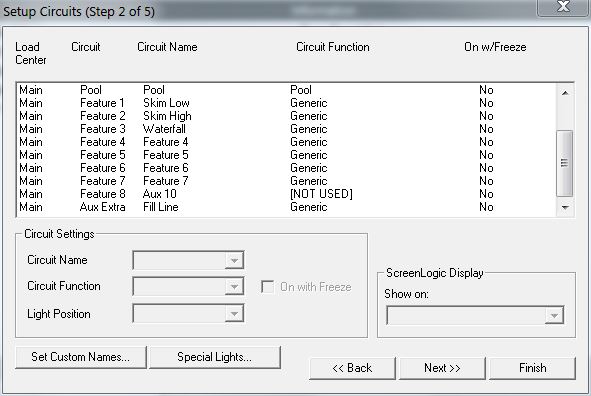Due to circumstances that are too long to put on a pool forum my buddy has inherited a pool with a new Pentair EasyTouch automation panel hooked up to a new Pentair variable speed pump. I have been brought in to help him try to get this whole thing working right as he has no instructions and being that I hang out on these forums offered to give him some help in the research.
So far, through YouTube, we have figured out how to set multiple schedules for the pump and where to go to set the pump's speed in RPMs. My confusion on this is that I am used to setting schedules on the pump itself and not sure how to change my line of thinking to get multiple speeds set on this big panel. On the pump itself you have the options of speeds 5-8 to be programmed and then set a start and stop time for each one. So speed 5 can be 2700 rpms from 9a to 12p and then you can set speed 6 at 1200rpms from 12:01p to 9p type of thing. It's what I have done on mine for years and I get how to do it.
How do I need to think about doing that on this big system as well? I want different speeds on the pool pump at different times but don't know how to convert what I used to do on the pump itself to what you do on this panel. I can set up to 9 Pump schedules but on those schedules I don't see a place to associate them with any sort of RPMs. When I go to the IntelliFlow section of the menu tree I can set the pump RPMs but I only see how to set it for the pump itself not for any kind of schedule.
Does this make sense? I am sure it's possible to do, just need to figure it out.
Also, no wifi yet on this thing, thats the next part to figure out, it has the box up there but we dont know if it has the right parts hooked up right, thats for another thread at a different time.
For reference this is what he has:

So far, through YouTube, we have figured out how to set multiple schedules for the pump and where to go to set the pump's speed in RPMs. My confusion on this is that I am used to setting schedules on the pump itself and not sure how to change my line of thinking to get multiple speeds set on this big panel. On the pump itself you have the options of speeds 5-8 to be programmed and then set a start and stop time for each one. So speed 5 can be 2700 rpms from 9a to 12p and then you can set speed 6 at 1200rpms from 12:01p to 9p type of thing. It's what I have done on mine for years and I get how to do it.
How do I need to think about doing that on this big system as well? I want different speeds on the pool pump at different times but don't know how to convert what I used to do on the pump itself to what you do on this panel. I can set up to 9 Pump schedules but on those schedules I don't see a place to associate them with any sort of RPMs. When I go to the IntelliFlow section of the menu tree I can set the pump RPMs but I only see how to set it for the pump itself not for any kind of schedule.
Does this make sense? I am sure it's possible to do, just need to figure it out.
Also, no wifi yet on this thing, thats the next part to figure out, it has the box up there but we dont know if it has the right parts hooked up right, thats for another thread at a different time.
For reference this is what he has: