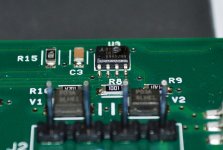Long-time lurker, first-time poster...
I have an Easytouch system (V2.14) with a single in-house panel and a screenlogic 2 protocol adapter (I connect with my Iphone). Last night we had a serious thunderstorm but weren't hit directly by lightning or anything, however, I woke to find my indoor control panel reporting "no comm". This has happened before a few years back, and I wound up replacing my controller board and an in-house panel myself (just board swapping).
The symptoms are pretty similar, with what looks like a regulator on the underside of the in-house panel getting seriously hot to the touch. I happened to have an extra panel that I was going to use at a remote location, and thankfully that works in the location of the old in-house panel, so I guess that panel is cooked? The other odd thing was that my protocol adapter would read information from the system, but could not control anything. I updated the protocol adapter, and now the strange thing is that it can see certain things on the pool (status of things), but doesn't even show the normal control screens for the lighting, pump/spa, features (on my iPhone).
Am I missing some setup in screenlogic? (I did download the new version for Windows and have been trying to kickstart things from there). One thing I notice in screen logic connect is that it shows the system controller firmware as 0.000, but if I do at least tell it that I have an intelliflow VS pump, it does get information back from the pump about its status.
All very strange, I've tried the usual resets and power up/downs, which is what's gotten me to the "basically working with the swapped out panel" stage.
Another footnote, If I recall, the system is often not happy when the pump breaker is turned off, that is it sometimes won't control the lights when the pump breaker is off, even though the panels seem to have power.
I have an Easytouch system (V2.14) with a single in-house panel and a screenlogic 2 protocol adapter (I connect with my Iphone). Last night we had a serious thunderstorm but weren't hit directly by lightning or anything, however, I woke to find my indoor control panel reporting "no comm". This has happened before a few years back, and I wound up replacing my controller board and an in-house panel myself (just board swapping).
The symptoms are pretty similar, with what looks like a regulator on the underside of the in-house panel getting seriously hot to the touch. I happened to have an extra panel that I was going to use at a remote location, and thankfully that works in the location of the old in-house panel, so I guess that panel is cooked? The other odd thing was that my protocol adapter would read information from the system, but could not control anything. I updated the protocol adapter, and now the strange thing is that it can see certain things on the pool (status of things), but doesn't even show the normal control screens for the lighting, pump/spa, features (on my iPhone).
Am I missing some setup in screenlogic? (I did download the new version for Windows and have been trying to kickstart things from there). One thing I notice in screen logic connect is that it shows the system controller firmware as 0.000, but if I do at least tell it that I have an intelliflow VS pump, it does get information back from the pump about its status.
All very strange, I've tried the usual resets and power up/downs, which is what's gotten me to the "basically working with the swapped out panel" stage.
Another footnote, If I recall, the system is often not happy when the pump breaker is turned off, that is it sometimes won't control the lights when the pump breaker is off, even though the panels seem to have power.