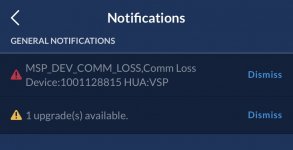- Oct 16, 2019
- 551
- Pool Size
- 6750
- Surface
- Plaster
- Chlorine
- Salt Water Generator
- SWG Type
- Hayward Aqua Rite Pro (T-15)
Hayward just released the latest firmware for the OmniLogic automation system - R4.0.0! The big news here is that future updates can now be done directly from the internet - no more plugging in a USB to perform an upgrade!!!
I installed it yesterday, and (per the known issues list) I had to restart my OmniLogic twice for everything to return to normal. It's working great - no issues so far!
Here is a list of features and enhancements added:
I installed it yesterday, and (per the known issues list) I had to restart my OmniLogic twice for everything to return to normal. It's working great - no issues so far!
Here is a list of features and enhancements added:
- Over the Air Updates: Once upgraded to R4.0.0 via USB, the MSP will have the ability to perform internet upgrades of future firmware distributions of the controller and smart components.
- Pentair and Jandy light control: Control the colors and shows of Pentair and Jandy Color LED lights from the Controller or Hayward OmniLogic App version 4.2.5. Not supported on legacy OmniLogic iPad app.
- Solar Heat Priority: Support for solar priority and separate solar setpoint. Systems with a solar heater will now have the ability to set the solar temperature separately from the rest of the heaters, allowing people to maximize their free solar heat. In addition, if solar priority is enabled it will turn off the other heaters that are running when the solar heater becomes available. Solar prioritization of multiple solar heaters is not supported. Supported on OmniLogic App version 4.2.5. Not supported on legacy OmniLogic iPad app.
- Sensor calibration: Ability to calibrate temperature sensors. To calibrate any temperature sensor, enter service mode, select the Sensors icon, then select the sensor that needs to be calibrated.
- pH Timeout increase: pH Timeout can be increased to a maximum of 240 minutes during configuration
- Edit Interlocks: Ability to edit interlocks. If an interlock needs to be modified, it now has the option to edit without having to delete and re-create the interlock.
- Interlock: Support new interlock: “If equipment A is OFF Equipment B is forced ON, if equipment A is ON Equipment B is unaffected”
- New TCELL: Support configuration of TCELL S3 (TCELLS315, TCELLS325, TCELLS340). Note: These cells will be available in the future.
- Smart Component Recovery: The recovery option is only available when the system detects that a smart component needs to be recovered.
- Cavitation alarms: Cavitation alarms are no longer displayed on the OmniLogic and the mobile app.