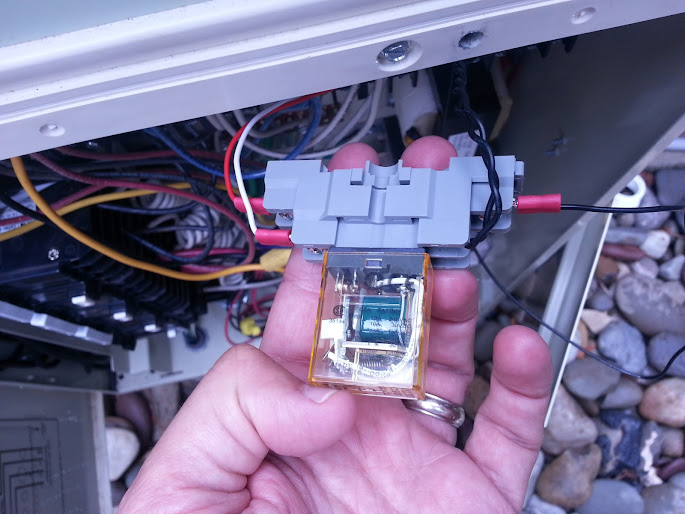Hi all,
I've been reviewing this thread as I have a need for a third valve for my system. I purchase and received the IDEC 24v DC SPDT (http://www.alliedelec.com/search/produc ... u=70172638) and base (http://www.alliedelec.com/search/produc ... U=70174848) from Newark. My actuator is a Pentair/Compool model.
I have an EasyTouch 8 system that currently has 4 open relays - my goal is to add the SPDT relay to AUX 7 to control my 3rd actuator.
I've been reviewing this thread as I have a need for a third valve for my system. I purchase and received the IDEC 24v DC SPDT (http://www.alliedelec.com/search/produc ... u=70172638) and base (http://www.alliedelec.com/search/produc ... U=70174848) from Newark. My actuator is a Pentair/Compool model.
I have an EasyTouch 8 system that currently has 4 open relays - my goal is to add the SPDT relay to AUX 7 to control my 3rd actuator.