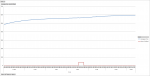G
Guest
This is for informational purposes only. I've ran into some things that I'm sure other people would be interested to know, hence this post. I will link to sites, and these products work for me, but I do not endorse them in any way. I am posting this in the ORP forum since this is the most interesting part of my setup.
My automation system has been in progress for a few years, and this is the latest revision. It has:
-Supply, Return Temps (10k thermistors)
-Pump current Sensor
-Filter pressure sensor
-ORP probe
-Control of pump high/low, chlorine feeder, and heater.
It is designed around an Arduino Mega 2560 with the Ethernet shield. I have the prototype shield on that to break out I/O to an external board to interface with relays and such. (see picture)
I bought a LMI Milton Roy diaphragm pump off ebay. I bought the multipurpose valve from a LMI dealer that sits on top which makes it a breeze to prime and test. I buy 5 gallon 12.5% chlorine from a local pool shop, and use that is a dispenser. I drilled some holes in a lid to put a dip tube and return line into. The dip tube is a toilet water line with the end cut off. (see picture)
Outside, I put a ¼” adapter into spare port on my multiport valve to feed into. I struggled to find cheap fittings for this setup as the local big boxes don’t have enough selection. I use a lot of Parker Fast-Tite fittings. They are cheap and readily available at Grainger.
My ORP probe is from atlas scientific. They make a handy board to deal with reading the millivolt readings and hand off with simple serial commands. I intend on buying the pH probe shortly. I found a fitting (Aquatic Life ½” compression probe fitting) that I used to put the probe into my test manifold. The manifold is just made of PVC parts I got at Menards. The manifold is connected to the drain port on my pump (with a ¼” fitting) and returns into a pipe down stream from the filter. It has a decent flow, but not too much.
If anyone wants to talk programming, electronics, or arduino, let me know – we can start a thread in “everything else”. I wanted to detail the parts about my chlorine setup here. I appreciate questions or comments, or if it helps you in some way.
My automation system has been in progress for a few years, and this is the latest revision. It has:
-Supply, Return Temps (10k thermistors)
-Pump current Sensor
-Filter pressure sensor
-ORP probe
-Control of pump high/low, chlorine feeder, and heater.
It is designed around an Arduino Mega 2560 with the Ethernet shield. I have the prototype shield on that to break out I/O to an external board to interface with relays and such. (see picture)
I bought a LMI Milton Roy diaphragm pump off ebay. I bought the multipurpose valve from a LMI dealer that sits on top which makes it a breeze to prime and test. I buy 5 gallon 12.5% chlorine from a local pool shop, and use that is a dispenser. I drilled some holes in a lid to put a dip tube and return line into. The dip tube is a toilet water line with the end cut off. (see picture)
Outside, I put a ¼” adapter into spare port on my multiport valve to feed into. I struggled to find cheap fittings for this setup as the local big boxes don’t have enough selection. I use a lot of Parker Fast-Tite fittings. They are cheap and readily available at Grainger.
My ORP probe is from atlas scientific. They make a handy board to deal with reading the millivolt readings and hand off with simple serial commands. I intend on buying the pH probe shortly. I found a fitting (Aquatic Life ½” compression probe fitting) that I used to put the probe into my test manifold. The manifold is just made of PVC parts I got at Menards. The manifold is connected to the drain port on my pump (with a ¼” fitting) and returns into a pipe down stream from the filter. It has a decent flow, but not too much.
If anyone wants to talk programming, electronics, or arduino, let me know – we can start a thread in “everything else”. I wanted to detail the parts about my chlorine setup here. I appreciate questions or comments, or if it helps you in some way.