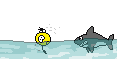Does anyone know how this unit interacts with the intellitouch? It's my understanding that there are 6 wires that essentially control 4 features.
My guess is that the remote acts as some sort of relay.
Does the switch essentially provide voltage from (perhaps the orange wire) to one of the other wires (which is assigned to a feature from within the intellitouch) depending on which button is pressed?
Thanks
Jeff
My guess is that the remote acts as some sort of relay.
Does the switch essentially provide voltage from (perhaps the orange wire) to one of the other wires (which is assigned to a feature from within the intellitouch) depending on which button is pressed?
Thanks
Jeff