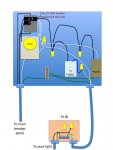Hey all --
So my pool light has never worked (moved in a 1.5 yrs ago). The bulb/gasket has been replaced, there's no water in the light fixture.
Over at the equipment pad, on the timer box, there's an electrical outlet... that gives no power at all. I know it's wired to work... there's a flood light nearby that's supposed to hook up to this outlet. On the outlet itself, there are two little circles: one red and one black, that look like they should be fuse-related... or like the GCI type outlets you usually find in bathrooms... except they don't push-in or anything. None of my friends have ever seen this type of thing before. I assume the outlet not providing juice is related to the pool-light not working.
Anyone have experience dealing with this? I'd like to fix it without calling an electrician.
On the face of the timer box, you can see the fuse switches (two red, one blue). There's also a little white-ish button down on the lower right corner, near the outlet.


So my pool light has never worked (moved in a 1.5 yrs ago). The bulb/gasket has been replaced, there's no water in the light fixture.
Over at the equipment pad, on the timer box, there's an electrical outlet... that gives no power at all. I know it's wired to work... there's a flood light nearby that's supposed to hook up to this outlet. On the outlet itself, there are two little circles: one red and one black, that look like they should be fuse-related... or like the GCI type outlets you usually find in bathrooms... except they don't push-in or anything. None of my friends have ever seen this type of thing before. I assume the outlet not providing juice is related to the pool-light not working.
Anyone have experience dealing with this? I'd like to fix it without calling an electrician.
On the face of the timer box, you can see the fuse switches (two red, one blue). There's also a little white-ish button down on the lower right corner, near the outlet.