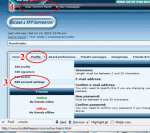Because i'm not good at that sort of thing Admin, please advise me once more where I click for email notification of a new post in a thread to which I'm subscribed. Thank you kindly and apologize for my forgetfulness. I am [email protected]
email note revisited
- Thread starter dalehileman
- Start date
You are using an out of date browser. It may not display this or other websites correctly.
You should upgrade or use an alternative browser.
You should upgrade or use an alternative browser.
On the upper left corner under the TFP logo, User Control Panel is where you enter your email information. To subscribe to a thread, click on the thread. On the left side underneath the Post Reply box click on Subscribe Topic. You should then receive a notification of any new posts to that thread.
Thank you zea most kindly. However in UCP I couldn't find a box to enter my email add
Also I couldn't find the Post Reply Box
Forgive me for my gross incompetence in navigating the Internet Site
Also I couldn't find the Post Reply Box
Forgive me for my gross incompetence in navigating the Internet Site
Ohm thank you for that clarification
Now where do I find the Post Reply Box under which to click if I wish email notification of a post
Cancel last question, I now see that it appears when I edit
Now where do I find the Post Reply Box under which to click if I wish email notification of a post
Cancel last question, I now see that it appears when I edit
Ohm thank you for that clarification also as I had assumed--evidently mistakenly--that one automatically subscribed by starting or appending to a thread as with other board sites of this sort. Can I conclude then if I wish to receive email notice that I must first click on that link before accessing Edit where I can then request it
I'll have to defer to others for that one, as I haven't used it. 
But while you're tooling around in the User Control Panel, you can find an option to receive notifications when replies are posted to your topics.... it is off by default.
But while you're tooling around in the User Control Panel, you can find an option to receive notifications when replies are posted to your topics.... it is off by default.
"...User Control Panel, you can find an option to receive notifications..."
Thank you Ohm that's what I've been looking for but there are dozens of sub-links in UCP so if you could advise which one to click on I'd be much obliged--Thank you most kindly
By the way you indicate that notification is off by default but once I've turned it on does it stay on or do I have to reestablish it ever time I sign on
Thank you Ohm that's what I've been looking for but there are dozens of sub-links in UCP so if you could advise which one to click on I'd be much obliged--Thank you most kindly
By the way you indicate that notification is off by default but once I've turned it on does it stay on or do I have to reestablish it ever time I sign on
Thread Status
Hello , This thread has been inactive for over 60 days. New postings here are unlikely to be seen or responded to by other members. For better visibility, consider Starting A New Thread.