- May 23, 2015
- 24,380
- Pool Size
- 16000
- Surface
- Plaster
- Chlorine
- Salt Water Generator
- SWG Type
- Pentair Intellichlor IC-60
Hi All,
So I've had my pool for a number of years now and one thing that has always annoyed me a little is that the spillway from my attached spa into the pool is always active when in POOL mode. I'd like to only run the spillway a fraction of the time when the pool is running (say an 1-2 hours at most) to reduce aeration as well as cutdown on the amount of evaporite and efflorescence that forms on my spa tile face. The spillway runs like this because the return flow to the POOL side is split between the three returns in the pool and the one return in the spa using a manually actuated 3-way valve. There's nothing wrong with the plumbing, per se, it's just in order to have all the water return to the pool (and shut off the spillway), I have to walk back to the equipment pad and turn the valve. Here's a picture of the return side of my plumbing -

The actuator in the picture controls the water return for SPA Mode versus POOL mode from my EasyTouch 8 automation panel. The manual 3-way valve is what splits the POOL return water between the pool returns (3) and the spa return (1). Depending on my filter loading and pump speed, I typically split the valve 60/40 (spa/pool side) in terms of return water. That produces this picture of my spillway -

That's more than enough return flow to the spa and, because there is just one return in the spa (separate from the spa jets), I don't want to push all the water through that single return as I have a 3HP Intelliflo and filter pressure will go really high from the head resistance. So, here's my thinking -
1. Buy another CVA-24 actuator and install it on the 3-way splitter valve;
2. Adjust the internal stops on the CVA-24 so that switch position #1 is 100% POOL return and switch position #2 is 75/25 split return to actuate spill way. I've not opened one of these actuators before but I assume there are mechanical limit switches for the position stops.
3. Attach the CVA-24 to VALVE-B inside my EasyTouch panel (I think VALVE-A is often held in reserve for Solar heating which is something that might happen in the future).
4. Program one of the EasyTouch AUX relays to actuate Spillway and then use a schedule to set the times of the day when the spillway relay will go off. Again, a little fuzzy on this part if I should program it as a AUX relay or a Feature circuit??
Any thoughts or critiques on the above would be most welcome.
Thanks,
Matt
So I've had my pool for a number of years now and one thing that has always annoyed me a little is that the spillway from my attached spa into the pool is always active when in POOL mode. I'd like to only run the spillway a fraction of the time when the pool is running (say an 1-2 hours at most) to reduce aeration as well as cutdown on the amount of evaporite and efflorescence that forms on my spa tile face. The spillway runs like this because the return flow to the POOL side is split between the three returns in the pool and the one return in the spa using a manually actuated 3-way valve. There's nothing wrong with the plumbing, per se, it's just in order to have all the water return to the pool (and shut off the spillway), I have to walk back to the equipment pad and turn the valve. Here's a picture of the return side of my plumbing -

The actuator in the picture controls the water return for SPA Mode versus POOL mode from my EasyTouch 8 automation panel. The manual 3-way valve is what splits the POOL return water between the pool returns (3) and the spa return (1). Depending on my filter loading and pump speed, I typically split the valve 60/40 (spa/pool side) in terms of return water. That produces this picture of my spillway -

That's more than enough return flow to the spa and, because there is just one return in the spa (separate from the spa jets), I don't want to push all the water through that single return as I have a 3HP Intelliflo and filter pressure will go really high from the head resistance. So, here's my thinking -
1. Buy another CVA-24 actuator and install it on the 3-way splitter valve;
2. Adjust the internal stops on the CVA-24 so that switch position #1 is 100% POOL return and switch position #2 is 75/25 split return to actuate spill way. I've not opened one of these actuators before but I assume there are mechanical limit switches for the position stops.
3. Attach the CVA-24 to VALVE-B inside my EasyTouch panel (I think VALVE-A is often held in reserve for Solar heating which is something that might happen in the future).
4. Program one of the EasyTouch AUX relays to actuate Spillway and then use a schedule to set the times of the day when the spillway relay will go off. Again, a little fuzzy on this part if I should program it as a AUX relay or a Feature circuit??
Any thoughts or critiques on the above would be most welcome.
Thanks,
Matt


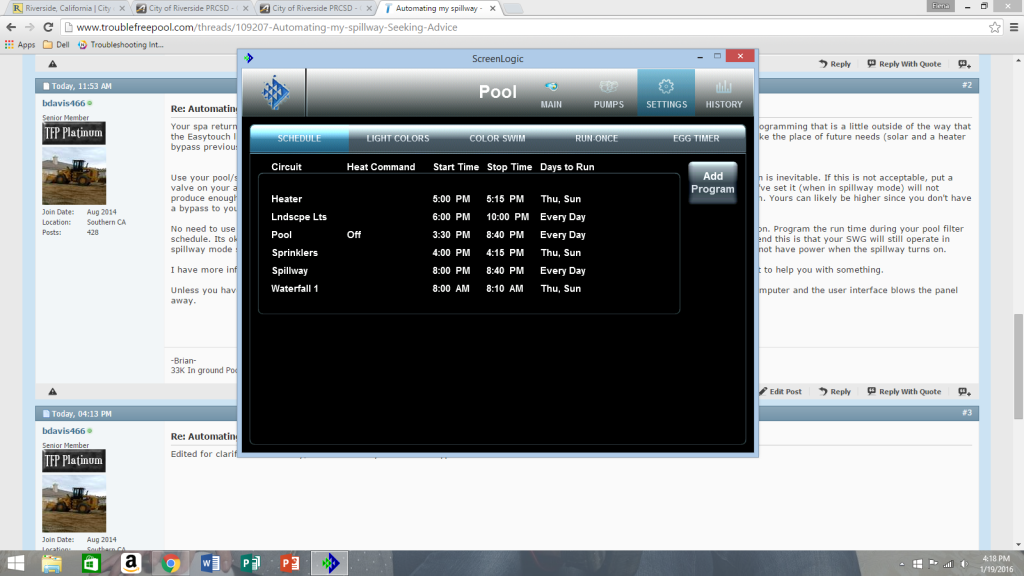
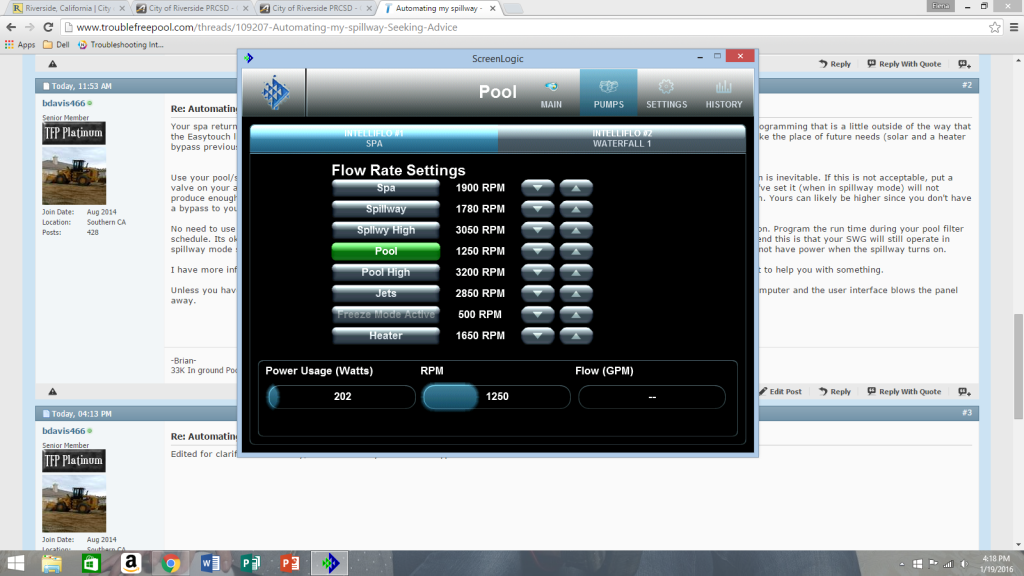
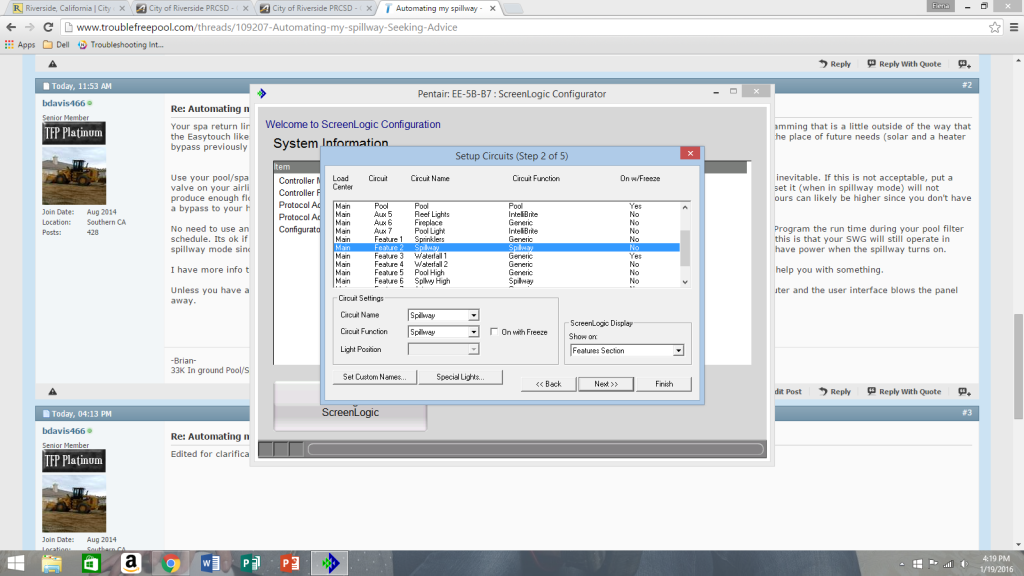
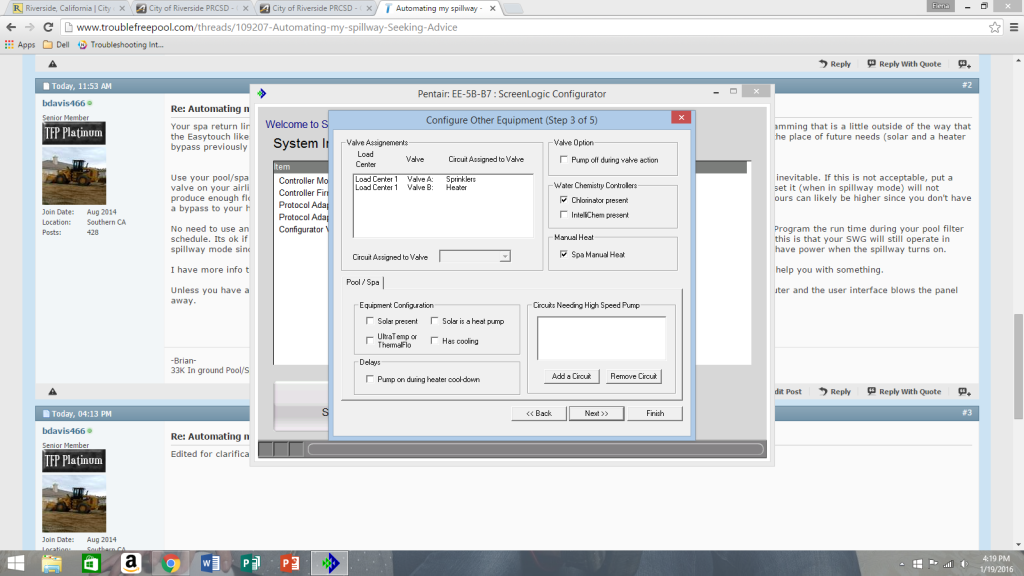




 :slidehalo:
:slidehalo: