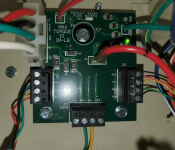- Jun 25, 2016
- 30
- Pool Size
- 15000
- Surface
- Plaster
- Chlorine
- Salt Water Generator
- SWG Type
- Pentair Intellichlor IC-20
I have read so many threads on similar topics but haven't found another with my particular issue and solution... The root issue is that my Intelliflo pump hasn't been running the last several days. Further information:
1) During the scheduled run time, or if I press the F button, the SWG and the Heater are commanded on, and usually the pump would also start, but it is not starting.
2) The pump says "DISPLAY Not Active!", Screen Logic works to control the system, and if I change my SWG percentage, I see the LEDs on it change. That tells me that the RS-485 link is working between everything, apparently including the pump.
3) If I put the EasyTouch into Service mode, then the pump display changes to 0 RPM. I can then press the Start/Stop button and the amber LED above the button lights and the pump runs at the command RPM (after priming).
4) When not in Service mode, while the pump says "DISPLAY Not Active!", and the pump is not being commanded, the amber LED above the Start/Stop button is off. However, if I press "F" to turn on the pump, the amber LED above the Start / Stop button lights. But pump does not start.
5) When the pump should be running (but is not), on the EasyTouch, Settings -> IntelliFlo -> Pump #1 has "Pump Type: VSF", "Flows/Speeds" reads back 2600, and "Status" Reads back 0 GPM, 0 RPM, and Status: Normal, and ScreenLogic display No System Alerts. If I power the system down, unplug the RS-485 cable from the pump, and power back up, the EasyTouch shows a Comm error rather than Normal, and ScreenLogic also shows the same error under System Alerts. This further tells me that the RS-485 link must be working.
I have done a full power cycle using the breaker of the Intelliflo and EasyTouch, a few times. I leave it off for several minutes for everything to discharge. I have also tried to reset button on the EasyTouch. For now, the only way to run the system is to keep the RS-485 cable unplugged from the pump, and then when the EasyTouch wants the pump to run, I go and manually turn it on using the pump's onboard controls. Hoping that the flow sensor for my SWG and heater don't fail, because that's the only thing keeping them from turning on if I forget to manually turn the pump on.
Here are a few pictures from ScreenLogic, in case @Jimrahbe they are useful
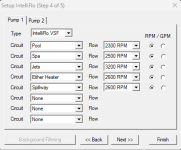
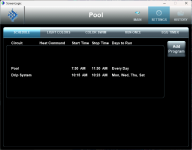
Thank you, Ryan
1) During the scheduled run time, or if I press the F button, the SWG and the Heater are commanded on, and usually the pump would also start, but it is not starting.
2) The pump says "DISPLAY Not Active!", Screen Logic works to control the system, and if I change my SWG percentage, I see the LEDs on it change. That tells me that the RS-485 link is working between everything, apparently including the pump.
3) If I put the EasyTouch into Service mode, then the pump display changes to 0 RPM. I can then press the Start/Stop button and the amber LED above the button lights and the pump runs at the command RPM (after priming).
4) When not in Service mode, while the pump says "DISPLAY Not Active!", and the pump is not being commanded, the amber LED above the Start/Stop button is off. However, if I press "F" to turn on the pump, the amber LED above the Start / Stop button lights. But pump does not start.
5) When the pump should be running (but is not), on the EasyTouch, Settings -> IntelliFlo -> Pump #1 has "Pump Type: VSF", "Flows/Speeds" reads back 2600, and "Status" Reads back 0 GPM, 0 RPM, and Status: Normal, and ScreenLogic display No System Alerts. If I power the system down, unplug the RS-485 cable from the pump, and power back up, the EasyTouch shows a Comm error rather than Normal, and ScreenLogic also shows the same error under System Alerts. This further tells me that the RS-485 link must be working.
I have done a full power cycle using the breaker of the Intelliflo and EasyTouch, a few times. I leave it off for several minutes for everything to discharge. I have also tried to reset button on the EasyTouch. For now, the only way to run the system is to keep the RS-485 cable unplugged from the pump, and then when the EasyTouch wants the pump to run, I go and manually turn it on using the pump's onboard controls. Hoping that the flow sensor for my SWG and heater don't fail, because that's the only thing keeping them from turning on if I forget to manually turn the pump on.
Here are a few pictures from ScreenLogic, in case @Jimrahbe they are useful
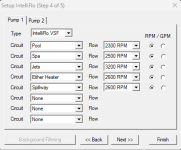
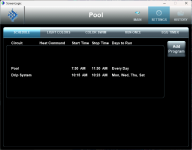
Thank you, Ryan